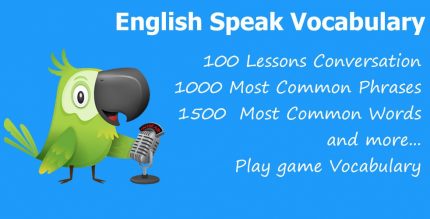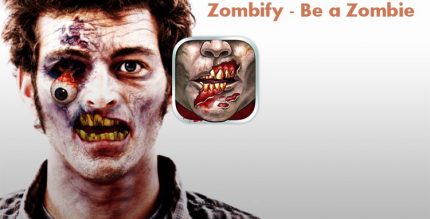WiFi Mouse Pro 5.5.1 Apk for Android
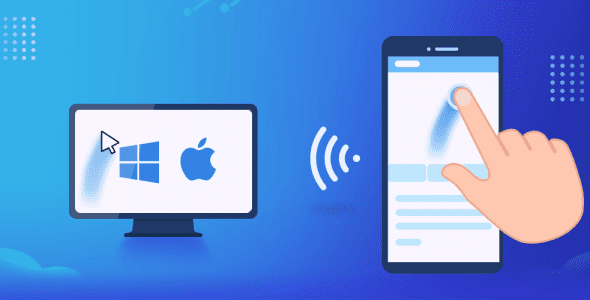
updateUpdated
offline_boltVersion
5.5.1
phone_androidRequirements
8.1
categoryGenre
Apps, Utility
play_circleGoogle Play

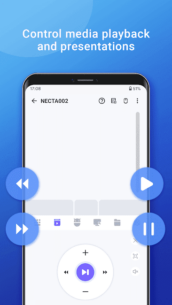
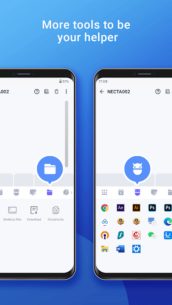


The description of WiFi Mouse Pro
Transform Your Phone into a Wireless Controller
Imagine turning your smartphone into a wired mouse, keyboard, and trackpad for your computer. This innovative app allows you to control your PC, Mac, or Linux device effortlessly through a local network connection. Enjoy features like a remote media controller, file browser, and remote desktop access, all from the comfort of your sofa!
Key Features
- Fully Simulated Mouse: Experience seamless control over your computer.
- Built-in Support: Works with Android systems and third-party input methods, including emojis.
- Keyboard Simulation: Supports multiple language keypads.
- Apple Magic Trackpad Simulation: Utilize multi-touch gestures for enhanced navigation.
- Remote Shutdown/Sleep: Power down your computer from anywhere in your home.
- Media Controller: Unified control for popular platforms like YouTube, VLC, Spotify, and Netflix.
- Voice Input: Use voice commands for hands-free control.
- Remote Application Launcher: Quickly access your favorite apps.
- Web Remote: Compatible with Safari, Chrome, and Firefox.
- File Browsing: Open and manage files on your computer remotely.
- Game Pad: Control PC games like Roblox from your phone.
- Gyro Mouse: Utilize your phone's gyro sensor for intuitive control.
- Remote Desktop (RDP): Access your computer screen directly from your phone.
- Presentation Control: Manage PowerPoint and Keynote presentations remotely.
- TV Control: Control Apple TV, Samsung TV, LG TV, and TCL TV with an infrared blaster (beta).
- Cross-Platform Compatibility: Works with Windows 7/8/10, Mac OS X, and various Linux distributions.
Quick Setup Guide
- Download and install the mouse server from this website.
- Ensure your phone and computer are connected to the same network.
- Check your firewall settings to allow the mouse server on your computer, especially TCP port 1978.
- Open the app to connect to your computer.
Permissions Required
- Full Network Access: Necessary for mouse server connection.
- Vibration: Provides feedback when keys are pressed.
- Transmit Infrared: Required for IR remote control functionality.
Transform your smartphone experience today and gain complete control over your computer with this versatile app!
What's news
Fix bugs
Download WiFi Mouse Pro
Download APK installation file for Android with direct link - 19 MB
.apks
Download the installation file for Windows with a direct link - 5 MB
.exe