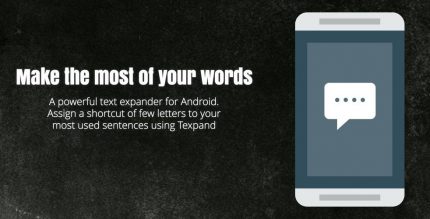wifi wps wpa connect 3.2 Apk for Android

updateUpdated
offline_boltVersion
3.2
phone_androidRequirements
5.0+
categoryGenre
Apps, Internet & Network
play_circleGoogle Play





The description of wifi wps wpa connect
Discover Your Access Point's Vulnerability with WPS Connect
Disclaimer: This app is developed for educational purposes only. The developer is not responsible for any misuse.
Are You Curious About Your Access Point's Security?
Do you want to know if your Access Point is vulnerable to the WPS protocol? Look no further! WPS Connect is the app you need.
What Can WPS Connect Do?
With the WPS Connect app, you can connect to WiFi networks that have the WPS protocol enabled. This functionality was initially available in Android version 4.1.2.
Testing Your Connection
This app allows you to test the connection to Access Points (AP) using WPS PINs. The PINs are calculated using various algorithms, including:
- Zhao
- TrendNet
- Dlink
- Dlink 1
- Belkin (root)
- FTE-xxx
- TrendNet
- Asus
- AiroconRealtek
- EasyBox Arcadyan
- Arris
And many other default PINs of various Access Points.
Important Compatibility Note
Please note that not all Access Points are compatible with the wifi wps wpa tester.
Brute Force PINs Smartly
The WPS Connect app enables you to perform PIN brute-forcing in a smart way, but this feature is only available for rooted devices.
Device Requirements
The app requires root permissions for devices running Android version < 5.0 (Lollipop). For devices running Android version >= 5.0, you can test the PINs and connect, but you will not be able to see the WPA (or WEP) password without root permissions.
Ethical Responsibility
If you discover that someone has a security problem, it is your responsibility to inform them immediately. Remember: the developer is not responsible for any misuse of this application.
What's news
TargetSdkVersion 29
ADS placement change
Download wifi wps wpa connect
Download the complete installation file with a direct link - 2 MB
.apk