WPS Office-PDF,Word,Sheet,PPT (PREMIUM) 18.15 Apk for Android

updateUpdated
offline_boltVersion
18.15
phone_androidRequirements
5.0
categoryGenre
Apps, Office
play_circleGoogle Play
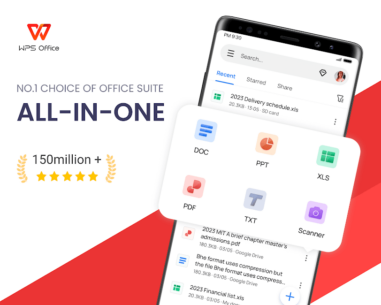
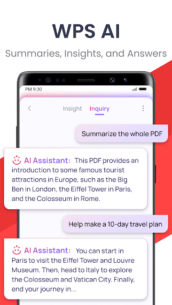

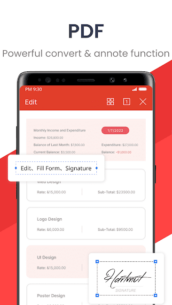
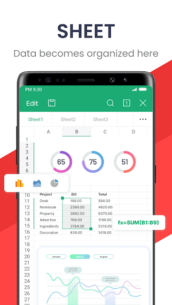
The description of WPS Office - Free Office Suite for Word,PDF,Excel
WPS Office: Your Free All-in-One Office Suite
WPS Office is a comprehensive office suite that integrates essential tools such as Word documents, PDFs, spreadsheets, and PowerPoint slides. With features like WPS AI, Forms, Cloud Storage, and Online Editing, users can access various functionalities on mobile devices. This allows for seamless scanning of PDF files, editing of slides, converting spreadsheets, and viewing documents anytime, anywhere.
Revolutionize Your Workflow with WPS AI
WPS AI transforms your productivity with innovative features:
- AI-generated content (AIGC)
- Instantly create high-quality content such as meeting summaries, event plans, and resumes with just a prompt!
- AI-powered rewriting
- Professional rewriting and polishing assistance to enhance your writing process.
- ChatPDFs
- Eliminate the hassle of tedious PDF reading! WPS AI processes long PDFs and provides summaries, outlines, or translations.
- Engage in conversations with WPS AI for instant answers about your PDFs.
- AI-powered OCR
- Revolutionary OCR technology simplifies data entry tasks and provides insights for any scanned document.
Typical Features of WPS Office
- Powerful Office Suite on Your Android Device
- Utilize templates to edit budgets, Word documents, presentations, resumes, and more.
- Convert and process documents, PDFs, and images with ease.
- Collaborate in real-time with others to create, edit, and share files.
- Scan, View, Edit, and Convert PDFs
- Free PDF reader to open, view, share, and comment on PDFs from any device.
- Convert various Office documents (Word, Text, Sheet, PowerPoint, Images) to PDF.
- Scan paper documents directly to PDF.
- Support for PDF annotations, signatures, extraction, splitting, and merging.
- Easily add and delete watermarks in your PDFs.
- Robust Cloud Storage Functionality
- Manage all documents with WPS Cloud, synchronizing in real-time across devices.
- Access and edit documents directly, with the option to save to third-party clouds like Dropbox, Google Drive, Box, Evernote, and OneDrive.
- Solutions for Remote Work on Android Devices
- 1GB of free cloud storage with support for online editing and file sharing.
- Share office documents via WIFI, NFC, DLNA, email, and popular messaging platforms.
Download WPS Office Today!
WPS Office is now available for PC and Mac for free! To download, visit the following link: Download WPS Office
For support, check out our support page: WPS Support
What's news
1. Enhanced PDF signing: Added new Google Fonts compliant with Open Font License (OFL). Details at: https://scripts.sil.org/OFL.
2. Improved signing and form-filling: Varied date formats, easily modifiable signature styles, and smart form-adjustment for mobile use.
3. Advanced OCR features: PDF component now includes text and image extraction, accessible via OCR section in all tabs or by long-pressing content in PDF.
Download WPS Office - Free Office Suite for Word,PDF,Excel
Download the premium program installation file with a direct link - 191 MB
.apk

















