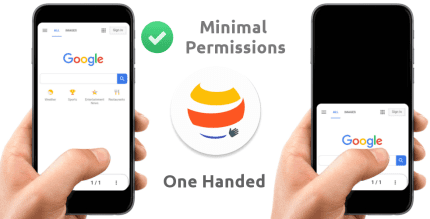WPS WPA Tester — WiFi WPS Connect, Recovery 1.0.5 Apk for Android

updateUpdated
offline_boltVersion
1.0.5
phone_androidRequirements
4.1+
categoryGenre
Apps, Internet & Network
play_circleGoogle Play
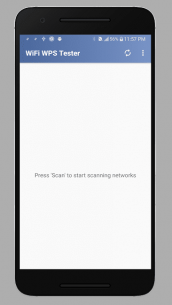
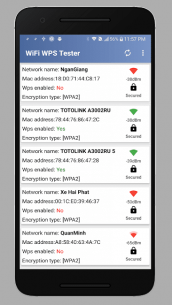
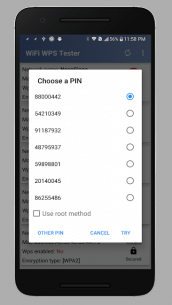
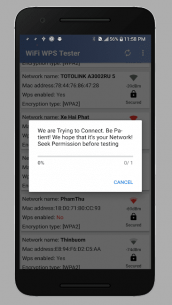
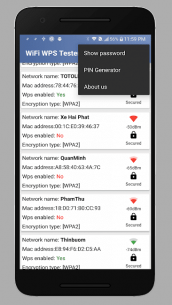
The description of WPS WPA Tester — WiFi WPS Connect, Recovery
WPS WPA Tester: Enhance Your Network Security
WPS WPA Tester is a powerful tool designed to evaluate the security of your networks utilizing the WPS protocol. With this application, you can access WiFi points without needing a password.
Understanding the WPS Protocol
The WPS protocol enables you to connect to a WiFi network using an 8-digit PIN, which is typically predefined in the router. However, many routers from various manufacturers have known PINs or methods to calculate them, leading to potential vulnerabilities.
Why Use WiFi WPS Tester?
WiFi WPS Tester is specifically designed to check if your router is susceptible to a default PIN. Many routers installed by companies have inherent vulnerabilities, including the default PINs they utilize. With this app, you can determine whether your router is at risk and take appropriate action.
Please note: This application was developed for educational purposes. The developer is not responsible for any misuse that may occur.
Features of WPS WPA Tester
The application includes defaults for additional algorithms known as Zhao Chesung (ComputePIN) and Stefan Viehböck (easyboxPIN), among others.
For more information about WPS, visit: Wi-Fi Protected Setup - Wikipedia
How It Works
WPS WPA Tester offers two methods to connect:
- Root Method: Supported on all Android versions but requires rooting.
- No Root Method: Only supports Android 5 (Lollipop) and above.
For Android 5 (Lollipop) and Above:
- If your device is not rooted, you can still connect using the application, but you cannot display the password.
- If your device is rooted, you will be prompted to choose between the Root Method or No Root Method, allowing you to display the password using both methods.
For Android 4.4 and Earlier:
- You must be ROOTED to connect and display the password.
- If you are not rooted, the application will be unusable.
Using Your WPS PIN
If you already know the WPS PIN, you can use the app to connect and retrieve the password using your PIN.
Location Permissions Requirement
Starting from Android 6 (Marshmallow), granting location permissions is necessary. This new requirement was introduced by Google in this version. For more details, visit: Android 6.0 Changes.
For Rooted Users
If you are a rooted user, you can view passwords for your currently saved networks. Simply navigate to the menu and select "Show Password".
Download WPS WPA Tester — WiFi WPS Connect, Recovery
Download the complete installation file of the program with a direct link - 3 MB
.apk