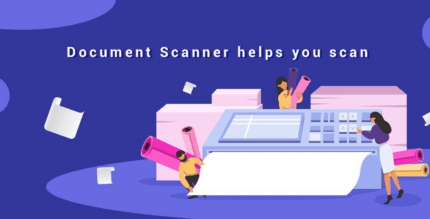X-plore File Manager 4.44.00 Apk for Android

updateUpdated
offline_boltVersion
4.44.00
phone_androidRequirements
7.0
categoryGenre
Apps, File Manager
play_circleGoogle Play
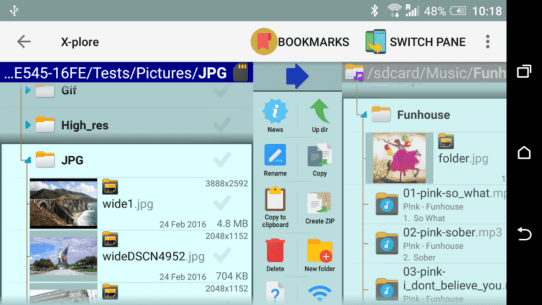
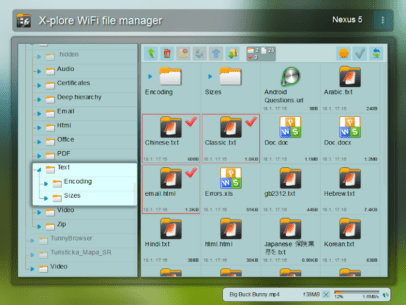
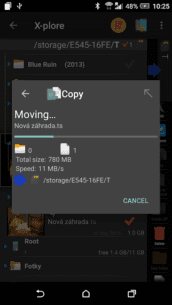
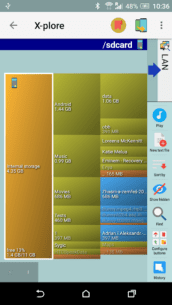

The description of X-plore File Manager
Application Manual
For detailed documentation, visit: www.lonelycatgames.com/docs/xplore
Highlights
- Dual-pane tree view
- File System Support: Root, FTP, SMB1/SMB2, Sqlite, Zip, Rar, 7zip, DLNA/UPnP explorer
- Disk Map: See which files consume the most space on your disk - http://bit.ly/xp-disk-map
- Cloud Storage Access: Google Drive, OneDrive, Dropbox, Box, WebDAV, and others
- SSH File Transfer (SFTP) and SSH Shell: http://bit.ly/xp-sftp (Paid feature)
- Music Player (Paid feature)
- App Manager
- USB OTG Support
- PDF Viewer
- WiFi File Sharing: http://bit.ly/xp-wifi-share (Paid feature)
- Manage Files from a PC Web Browser: http://bit.ly/xp-wifi-web (Paid feature)
- Favorite Folders
- Built-in Viewers: For images, audio, and text
- Video Player with Subtitles (Paid feature)
- Batch Rename
- Hex Viewer
- Fast Image Viewer: With zoom and slide to previous/next images
- Thumbnails: For images, videos, and various file types
- Multi-selection: Always available, yet not disturbing
- View APK Files as ZIP
- Share Files: Send files via Bluetooth, email, or other supported methods
- Configurable Buttons and Key Shortcuts
- Seamless Work with Zip: As if it were a normal folder
- Vault for Encrypting Sensitive Files: http://bit.ly/xp-vault (Paid feature)
Overview
X-plore allows you to see inside your Android device and also explore external storage options. This dual-pane explorer displays two folders simultaneously, making common operations like copying files intuitive and straightforward.
The folder hierarchy is presented in a tree view for clear navigation and quick switching between locations. Power users with rooted devices can explore and modify system data, while standard users can choose to hide internal memory for safety.
File Management Features
X-plore provides various functionalities for effective file management:
- Access mass storage and USB memory sticks effortlessly.
- Simple app manager to view, run, copy, share, uninstall, and explore installed applications.
- WiFi file sharing enables access to files from other Android devices.
- Manage files on your Android device from a PC using a web browser.
- Support for FTP and FTPS servers, with the ability to configure multiple servers.
- Access shared folders on other computers within a LAN.
- Connect to various cloud storage services and manage files online.
- Utilize SSH File Transfer (SFTP) and terminal shell emulator for advanced users.
Media and File Viewer
X-plore includes a music player that plays tracks from any available location. The Vault function allows you to encrypt sensitive files, even using your fingerprint for added security.
SQLite Database Viewer
For developers, X-plore can display SQLite database files (.db) as an expandable list of tables, enabling easy navigation through rows and columns of database entries.
User Interaction
Most interactions are touch-based, allowing users to click on folders or files to open them. A long-click opens a context menu with various options for selected items. The multi-selection feature allows for batch operations on multiple files.
File Opening and Archive Support
Opening files can be done using built-in viewers for popular file types, or you can configure X-plore to use system applications for file handling. Archives like Zip, Rar, and 7zip are treated as regular folders for easy access.
What's news
Download X-plore File Manager
دانلود فایل نصبی دونیت برنامه با لینک مستقیم - 14 مگابایت
.apk