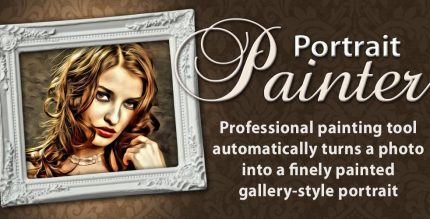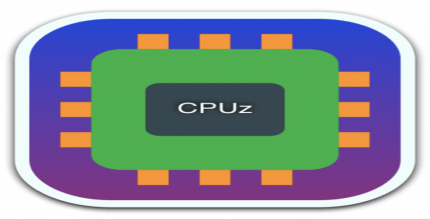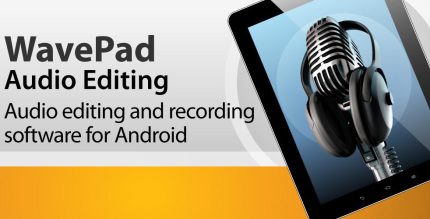XBlast Tools-Xposed 1.8.7 Apk for Android
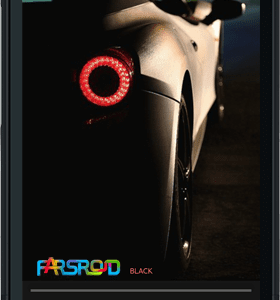
updateUpdated
offline_boltVersion
1.8.7
phone_androidRequirements
4.0.3+
categoryGenre
Apps, Tools
play_circleGoogle Play
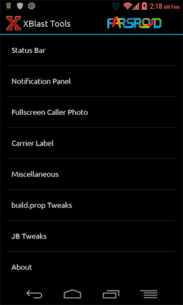
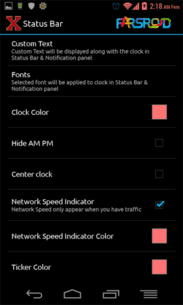

The description of XBlast Tools-Xposed
XBlast Tools is a fascinating and popular software application designed for making various modifications and adjustments on different sections of your Android smartphone. With this tool, you can easily change features such as the clock color, add custom text in various parts of your phone, and rotate your phone's screen.
This application is priced at approximately $2 on the Play Store, and we at Payapk are proud to be the first Iranian website to introduce it to you. Here are some of its notable features:
- Choose your favorite color for the clock
- Add custom text to the status bar, notification bar, and next to the clock
- Select your preferred font for the clock and date background in the status and notification bar (place fonts in the /sdcard/fonts directory)
- Choose a favorite color for the status bar
- Rotate the phone's display by 180 degrees
- Select colors for battery, Wi-Fi, etc.
- Change the text on the lock screen and notifications
- Display contact images in full-screen mode
- Change and select favorite colors for names, phone numbers, etc.
- Hide AM and PM from the clock
- Enable or disable the status bar during calls
- Select any font for names, phone numbers, etc.
- Button to clear all recent tasks (powerful task killer)
- Choose various light effects for display images
The XBlast Tools application is one of the most powerful professional management tools for Android devices. To use it, your phone must be rooted. For download and to view the instructions for using the application, stay with us...
Changes in version v1.8.7: (Mod version with all features)
- Fixed various issues and improved performance
Installation and Usage Instructions:
- First, download the Xposed Installer application from the following link and install it (Download)
- Install the Xposed Framework from the Xposed Installer app
- Download and install the XBlast Tools application from below
- Activate the module from the Xposed Installer
- Make your desired changes on your phone using the XBlast Tools application
- Restart your phone to see the applied changes!
Download XBlast Tools-Xposed
XBlast-Tools-1.8.7.apk
.apk