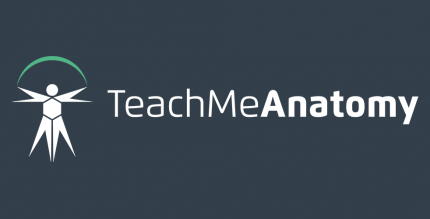Enhance Your Photos with XnConvert
XnConvert is the ultimate tool for resizing, compressing, and adding logos, watermarks, or text to your photos quickly and easily. Whether you're preparing images for email or sharing on social media platforms like Instagram, Facebook, or Twitter, XnConvert has you covered.
Select Your Photos
- Select photos from your gallery
- Choose between Grid or Detail mode
- Sort by filename, pathname, or date
- Group photos based on specific criteria
Batch Convert, Resize, and Compress Photos
- Resize options:
Stretch,Fit In,Fit Over - Predefined popular photo resolutions
- Choose between
BilinearorLanzcosmethods - Sharpen images for better clarity
- Add text to personalize your photos
- Add a watermark or logo to protect your work
- Convert images to
JPEG,PNG, orWEBPformats
Edit Single Photos
- Crop or rotate images with ease
- Resize images to your desired dimensions
Key Features
- Your original photos remain unmodified
- Choose the level of compression for output photos
- Preserve EXIF metadata
- Maintain the original modified file's date
- Custom image resolution options available
- Create and utilize your own templates for batch conversions
Upgrade to Pro Version
Consider purchasing the Pro version for additional benefits:
- No advertisements
- No template limits
- No restrictions on batch conversions
Features Summary
Resize Photo - Resize Image - Crop Image - Photo Batch Convert
Add Watermarks, Text, or Logos to Your Photos
Contact Us
Help us improve XnConvert by sending your bugs or requests to: [email protected]
Follow Us on Social Media
Icon based on work of ArrayOfLilly
Beta tester: Jens Pous