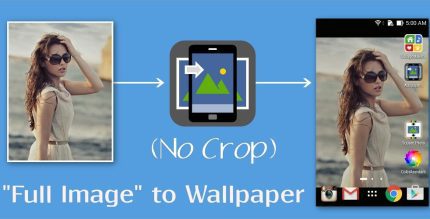XtremePlayer HD Media Player (PRO) 1.6.4 Apk for Android

updateUpdated
offline_boltVersion
1.6.4
phone_androidRequirements
4.0.1+
categoryGenre
Apps
play_circleGoogle Play
The description of XtremePlayer HD Media Player
XtremePlayer HD Media Player: Your Ultimate Entertainment Hub
XtremePlayer HD Media Player is the ideal choice for watching movies, videos, audios, music, and live streams. This versatile player serves as a video player, audio player, TV player, and stream player all in one. With powerful video decoding capabilities, it supports most multimedia files, including discs, devices, and network streaming protocols.
Key Features of XtremePlayer Media Player HD
- Plays All Audio and Video Formats
- Hardware Acceleration: New hardware-accelerated decoder for HD video.
- Multi-Core Decoding: Supports multiple processor cores for efficient decoding.
- Play Without Conversion: No need to convert to mobile-supported formats; it plays all formats directly.
- All Formats Support: Plays formats generally unsupported by Android, including:
- 3GP, ASF, AVI, DIVX, DV, DAT, FLV, GXF, M2P, M2TS, M2V, M4V, MKV, MOV, MP4, MPEG, MPEG1, MPEG2, MPEG4, MPG, MPV, MT2S, TS, MTS, MXF, OGM, OGV, PS, QT, RM, RMVB, TS, VOB, WEBM, WM, WMV
- Local Network Streaming: Stream from SMB, FTP, SFTP, HTTP, HTTPS, and many other server types.
- Online Streaming: Stream directly from the internet.
- UPNP/UDP Support: Multicast/Unicast UDP stream playback support.
- Subtitle Support: Supports almost all subtitle formats with encoding options.
- Subtitle Gestures: Navigate subtitles with simple gestures.
- Smooth Playback: Enjoy smooth playback of FLV files without needing the Flash Player plug-in.
- OpenGL Support: Enhanced video playback with OpenGL support.
- All Media in One Place: Automatic identification of all video and audio files on your device.
- Video Search: Easily search for video/audio files across your device.
- File Browser: Browse folders directly and play files from specific locations.
- File Preview: Preview videos in list and grid modes.
- File Thumbnail: Smart thumbnails for local files.
- File Resume: Resume playback from where you left off.
- Auto Loop: Loop only the playlists you choose.
- Background Video Play: Continue playback even while using other apps.
- Home Screen Widget: Customizable home screen widgets in black and white themes.
- Audio Lyrics: Automatically scans and matches lyric files.
- Playlists: Build and edit your songs into playlists.
- Albums: View beautiful album art in your music player.
- Notification Control: Control media from notifications on Android 5.0 and later.
- Graphic Equalizer: 5-band graphic equalizer support.
- MP3 Player: A complete audio player for MP3 files.
Supported Formats
| Video Formats | Audio Formats | Subtitle Formats |
|---|---|---|
| 3GP, ASF, AVI, DIVX, DV, DAT, FLV, GXF, M2P, M2TS, M2V, M4V, MKV, MOV, MP4, MPEG, MPEG1, MPEG2, MPEG4, MPG, MPV, MT2S, TS, MTS, MXF, OGM, OGV, PS, QT, RM, RMVB, TS, VOB, WEBM, WM, WMV | WAV, MP3, OGG, OGA, FLAC, M4A, MPC, TTA, WV, APE, MOD, SPX, WMA, AC3, MIDI, AAC, 3GP, AA, AAX, ACT, AU, DFF, M4P, RAW, WMA, WEBM | DVD, DVB, SSA, ASS, SMI, SRT, SUB, IDX, MPL, TXT, TEXT, PGX, VTT |
Permission Details
XtremePlayer Media Player HD requires the following permissions:
- Read USB Storage: To access your media files.
- Full Network Access: To open network and internet streams.
- Change Audio Settings: To adjust audio volume.
- Modify System Settings: To change your audio ringtone.
- View Network Connections: To monitor device connectivity.
- Draw Over Other Apps: To display the popup menu.
Privacy Policy & Terms
For more information, please refer to our Privacy Policy and Terms & Conditions.
Download XtremePlayer HD Media Player
Download the professional installation file of the program with a direct link - 84 MB
.apk