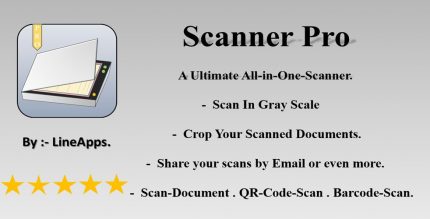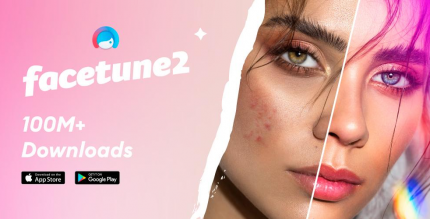Zapya – File Transfer, Share (VIP) 6.5.9.7 Apk for Android

updateUpdated
offline_boltVersion
6.5.9.7
phone_androidRequirements
6.0
categoryGenre
Apps, File Transfer Sharing
play_circleGoogle Play


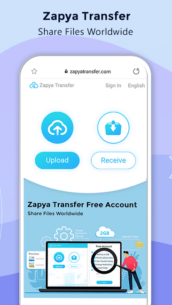

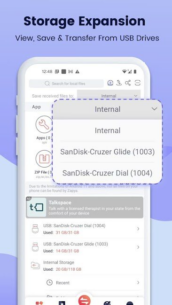
The description of Zapya - File Transfer, Share Apps & Music Playlist
Effortless File Sharing with Zapya
Zapya allows you to rapidly share files of ANY size and ANY format across ALL platforms, whether you are offline or online. You can easily transfer files between Android and iOS devices, as well as your computers (Windows PC and Mac) without the need for Wi-Fi or mobile data when sharing offline. Transferring files has never been easier!
Online Sharing Made Simple
When sharing online using Zapya, you can transfer files from any device equipped with a web browser. By clicking on the Zapya Transfer icon on the Transfer page, you can seamlessly share files with people worldwide. Best of all, Zapya Transfer is free to use and supports multiple languages!
Convenient Offline Sharing Methods
Zapya provides four convenient offline sharing methods, allowing you to connect with people nearby:
- Create a group and invite others to join.
- Generate a personalized QR code for others to scan.
- Shake your device to connect to another device.
- Use the radar feature to send files to those nearby.
Spotlight Features
⚡ Expand Storage with USB Drives
Zapya introduces a new feature for USB storage and transfer. You can connect a single USB drive or multiple USB drives through a hub to your device, enabling you to view, save, and send files directly from the USB drives!
⚡ Enhanced App Sharing
Now, Zapya facilitates the sharing and installation of apps (a process known as side-loading) in both the old .apk format and the new .aab format to friends nearby or on social media.
⚡ Improved Android Support
Zapya supports scoped storage, ensuring that users of Android 11 or higher can safely send and receive files. Additionally, it maintains compatibility with devices running Android 5 through Android 13.
⚡ Upgraded iOS to Android Sharing
Connecting your iOS device to an Android device has become simpler! Now, you can search for a Zapya group created on an Android device and connect with just one click on Zapya.
⚡ Phone Replication
Instantly back up and easily transfer all content and data from your old device to a new one with Zapya's phone replication feature.
⚡ Bulk File Transfer
Share entire folders or multiple large files at once with just a single click!
⚡ “Install All” Feature
With the “Install All” feature, you can simultaneously download all the apps you desire onto your device.
Learn More
For additional information, please refer to the following resources:
- Why Zapya Requires Permissions
- Zapya Privacy Policy
- Terms and Conditions
- Download Zapya on Other Platforms
- Latest News and Updates
What's news
Fixed an issue of crashing from last release
Zapya is a professional tool/software for transferring information at the highest speed in the shortest possible time, allowing you to send and receive files completely offline via Wi-Fi for free
The Zapya application is available for all platforms including Android, iOS, Windows, and macOS
No… You will be able to transfer information between different devices offline with Zapya! You just need to establish a Wi-Fi connection between the two devices and you can send and receive without an internet connection and without consuming your internet data
Dewmobile, Inc has released the Zapya app in two versions: the main version and the GO version for the Android operating system. The main version is the one you have in front of you, and the GO version, which is mentioned in similar content, is essentially a lightweight version of this app!
It is enough for the two devices that want to exchange information to enter the Zapya program; one of them touches the “Receive” option and the other touches the “Send” option to establish a connection between the two devices, and finally, easily select and exchange files
Payapk.io, as the most up-to-date Android reference in Iran, always provides the latest updates for Zapya simultaneously with their release by the developer. Whenever you wish to have the latest Zapya update installed, simply visit this page and click on the download button available in the download box to receive and install the latest version of the app with a single touch
Download Zapya - File Transfer, Share Apps & Music Playlist
Download the main installation file of the program with a direct link - 25 MB
.apk
Download the VIP program installation file with a direct link - 21 MB
.apk
Download the Windows installation file with a direct link - 16 MB
.exe