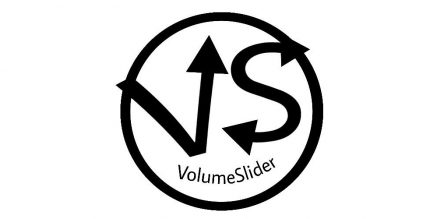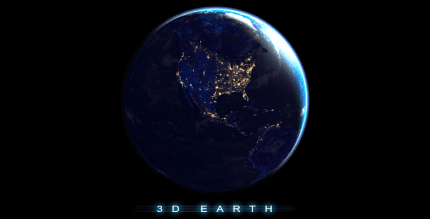Universal TV Remote-ZaZa Remote (PREMIUM) 4.8.2 Apk for Android

updateUpdated
offline_boltVersion
4.8.2
phone_androidRequirements
5.0
categoryGenre
Apps, Tools
play_circleGoogle Play
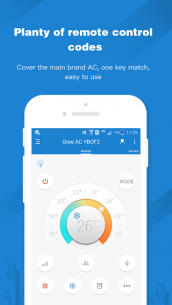




The description of Universal TV Remote-ZaZa Remote
Universal TV Remote - ZaZa Remote
The Universal TV Remote - ZaZa Remote is designed for use with built-in infrared mobile phones such as Samsung, Xiaomi, HUAWEI, OPPO, Lenovo, HTC, and TCL. This versatile app allows you to control a wide range of devices including:
- Televisions
- Air Conditioners
- Set-top Boxes
- Projectors
- DVD Players
- Fans
- SLR Cameras
- Lights
If your mobile phone lacks built-in infrared capabilities, worry not! The app offers a remote control accessory that can be easily obtained.
Why Choose ZaZa Remote?
Join over 50 million users who have made ZaZa Remote their top choice. With a vast local IR database and a crowdsourced IR database, we ensure you have the best experience.
Key Features
- Model Search: Quickly find the remote control by entering the electrical brand and model.
- Extensive Remote Control Code Library: Our database includes over 300,000 appliance remote controllers, covering more than 8000 global appliance brands. This supports various devices such as air conditioners, TVs, projectors, and more.
- DIY Remote Control: With the Universal Remote accessory, you can learn the original remote control signal and customize your remote codes.
Application Permissions
The app will request certain permissions during use, including:
- Location Access: To allocate the correct local infrared database.
- SD Card Access: For storing remote controllers on your mobile device.
- IMEI Reading: To verify the IMEI address, ensuring one user can only exchange each smart product once.
- Recording: For voice control of appliances.
- Camera Access: To scan QR codes for adding smart products.
Visit Us
For more information, visit the official Tim Home Remote Elf website.
What's news
1. Update the third-party SDK (fix the bug)
2. Optimized camera permissions
Download Universal TV Remote-ZaZa Remote
Download the premium installation file of the program with a direct link - 35 MB
.apk