ZipGrade (PREMIUM) 3.71.601 Apk for Android
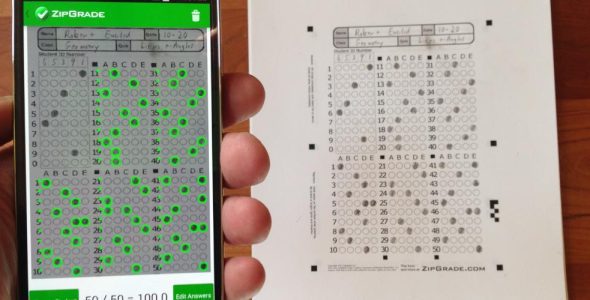
updateUpdated
offline_boltVersion
3.71.601
phone_androidRequirements
6.0
categoryGenre
Apps, Education & Curriculum
play_circleGoogle Play
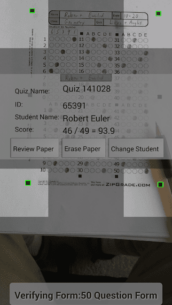
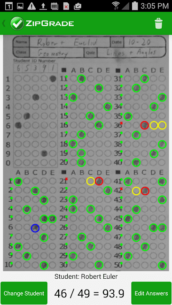

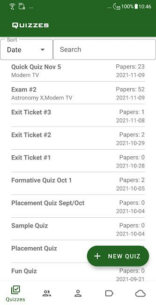

The description of ZipGrade Full
Revolutionize Your Grading Process with ZipGrade
Instantly grade multiple choice tests, quizzes, and assessments in the classroom using your Android device's camera as a grading scanner. ZipGrade is an innovative grading app that simplifies the grading process while capturing, storing, and reporting valuable data on assessments. Say goodbye to waiting for a Scantron machine or sheet-fed scanner to quickly grade papers!
Immediate Feedback for Students
With ZipGrade, students receive immediate feedback and can view their scores as soon as they finish their tests. This allows teachers to complete all of their multiple-choice grading before the next class begins. Based on extensive teacher feedback over the past year, ZipGrade offers numerous customization options to meet various classroom needs.
Key Features of ZipGrade
- Free Answer Sheets: Available in several formats and sizes, accommodating up to 100 questions.
- Offline Functionality: Works without internet connectivity, syncing data whenever a connection is available.
- Reporting Options: Use student ID numbers or names for reporting.
- Automatic Focus: Detects when a paper is in the viewfinder and sufficiently in focus to grade—no buttons to press!
- Flexible Answer Options: Students can use pen or pencil, with the app handling erasures and white-out effectively.
- Combination Answers: Supports up to 31 answers for each question, ideal for matching sections.
Companion Website Features
The ZipGrade website provides additional functionality and reporting once you create a free ZipGrade Cloud user account:
- Secure backup of all graded papers and data.
- Import student rosters.
- Manage student and class information.
- Export quiz results to CSV or PDF formats.
- Download answer sheet packs by class with pre-filled student information.
Quick Start Guide
- Select from multiple answer sheet forms and sizes at ZipGrade.com. Download and print as many copies as needed.
- In the ZipGrade app, press 'New Quiz'.
- Press 'Edit Key' to enter your answer key or scan an answer sheet acting as a key.
- Press 'Scan Papers' to begin scanning:
- Place the paper on a flat surface and align the four corner squares in the viewfinders.
- ZipGrade will automatically focus and identify when the paper is readable.
- The app will vibrate once the paper is graded, providing an instant summary with links for more details.
- No buttons to press, keeping your other hand free to turn to the next paper.
- Review Results:
- View actual images of scanned papers and make manual corrections in 'Review Papers'.
- Analyze class performance in 'Item Analysis', which includes alternative answers and which students selected them.
- Export results as PDF reports or CSV files for your gradebook.
Try ZipGrade Today!
Download the app for free with a 100-scan demo to see if ZipGrade is the right grading solution for you. If it meets your needs, you can purchase additional scans via in-app purchases, and your subscription will sync across all devices using the same ZipGrade Cloud user account. Many educators prefer scanning with their phones while reviewing on a tablet or desktop.
Perfect for Various Assessments
Whether for exit tickets, formative or summative assessments, or regular quizzes, ZipGrade gives teachers the flexibility to grade instantly anywhere. This immediate feedback helps focus lessons and assignments effectively, making it an excellent alternative to expensive Scantron machines.
We Value Your Feedback
We are continuously working to improve our product and would love to hear from teachers like you. Please send any feedback or suggestions to [email protected].
What's news
* Tag and Class Listing Screen Optimizations
* Bug Fixes
Download ZipGrade Full
Download the premium program installation file with a direct link - 19 MB
.apk













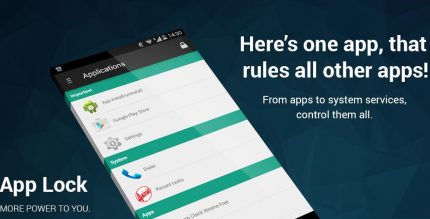

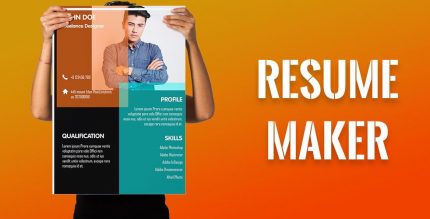

1 Comment. Leave new
Hi can Have a full version of this apps