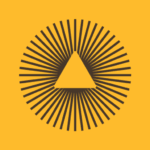Notewise – AI Notes, PDF, Docs
NotewiseReleased on
May 21, 2022Updated
Aug 15, 2025Version
3.1.3Requirements
8.0Downloads
1,000,000+Get it on
Images
Description
🏆 Google Play’s Best of 2024 Winner
Notewise is the future of note-taking on Android. Whether you’re sketching diagrams, annotating PDFs, journaling ideas, or building a second brain—Notewise gives you a freeform canvas that feels like pen and paper—supercharged by AI.
With Notewise, you don’t just take notes. You create good notes —searchable, flexible, and future-proof.
AI Superpowers for Your Notes
Notewise AI makes your notes smarter—without compromising your privacy.
• Chat with your notes: ask questions, summarize content, or review key ideas.
• Auto-generate guided podcasts from your writing.
• Highlight anywhere—typed or handwritten—and ask context-aware questions.
• OCR handwriting, scanned documents, and images in 20+ languages.
• Make messy scribbles searchable—instantly.
No data selling. No creepy analytics.
Handwriting That Feels Like Magic
Designed for stylus-first note-takers, Notewise offers:
• Ultra-low-latency writing
• Reliable palm rejection
• Pressure-sensitive pens and smooth highlighters
• Realistic stroke stabilization and smart shape assist
Whether you’re taking class notes or sketching wireframes, it just works.
Tools Built for Power Users
Use the full toolbox to create your own system of thinking and learning:
Pen, Highlighter, Eraser, Lasso, Tape, Shape, Textbox, Image, Audio Recorder, Table, Zoombox, Ruler, Laser Pointer.
Create freely. Every tool is fast, fluid, and purpose-built.
AI OCR: Your Handwriting, Now Searchable
• Extract text from handwritten notes, scans, or imported PDFs
• Find formulas, quotes, or action items in seconds
• Multilingual support for global users
• Works across class notes, whiteboards, worksheets, and more
Organize with Confidence
• Unlimited folders, tags, and sorting options
• Pin recent notes, merge content, reorder pages
• Bulk import/export with smart file handling
• Color-code and customize your library
Sync, Collaborate, Share
• Real-time collaboration in shared notebooks
• Seamless sync across Android, iOS, and Web
• Offline-first with automatic cloud sync
• Share via URL, QR code, or export to PDF/image formats
Privacy-First by Design
We’re a small, independent team. We don’t sell your data. We don’t show ads. Your notes are encrypted, secure, and under your control.
• Choose one-time purchase or subscription
• Notewise Cloud unlocks sync, AI, OCR, and collaboration
• Use core features for free—forever
No paywall for basics. No lock-in.
Always Getting Better
We ship fast: 20+ major updates in the last year. Recent additions include:
• Redesigned UI with adaptive layout
• Tape tool to hide and reveal content
• Tabbed navigation, note linking, shape editing
• Table support, image tools, audio export
• Recycle bin, page rotation, and more
And we’re just getting started.
Take Good Notes Only
Notewise is built for thinkers, tinkerers, students, and builders of all kinds. Whether you’re diagramming an idea, revising a lecture, or designing your own productivity system—Notewise adapts to how you think.
—
Skip the bloat. Keep the power. Build your notes your way—with a tool that respects your privacy.
Download Notewise for free today and experience note-taking that works like code: fast, indexable, and smart.
What's new
• Brand‑new UI with a sleek floating toolbar, adaptive layout, and refreshed menus.
• Tape Tool: Hide and reveal content with a tap!
• Reorder tools for faster access.
• Snappier, more precise rotation controls.
• Add tags to organise your library your way.
• Zoom out to 50% for a full‑content overview.
• Quick‑switch between recent notes — pin and reorder your favourites.
• Bulk export/import with folders.