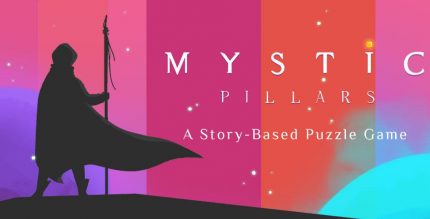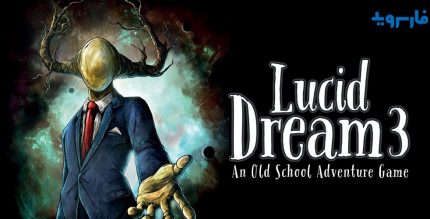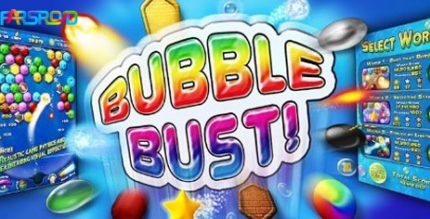100 Gates 1.22 Apk for Android
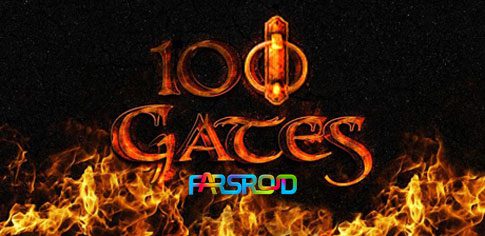
updateUpdated
offline_boltVersion
1.22
phone_androidRequirements
2.2+
categoryGenre
Games
play_circleGoogle Play
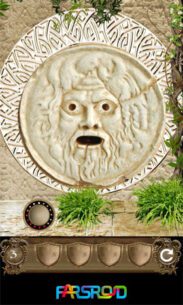
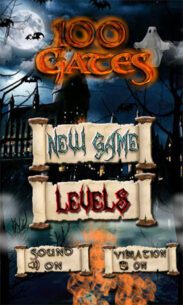
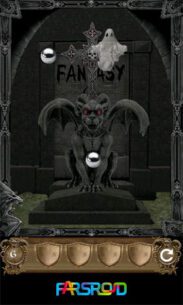
The description of 100 Gates
100 Gates is one of the best puzzle and brain games, similar to 100 Doors, available for the Android operating system. In this game, you must use your intelligence and wit to solve the puzzles of each level in order to advance to the next stages. You will climb through different levels by unlocking various doors and solving different puzzles at each level.
Features of 100 Gates for Android:
- Recognized as the best game for unlocking exit doors
- Numerous and challenging puzzles at each level
- Full utilization of device features to progress through levels
- Multiple items available for unlocking doors
- Good graphics and excellent sound quality relative to its small size
Today, we at Payapk have made the latest version of the entertaining and challenging game 100 Gates available for download. You can find the download link and a guide for the first 20 levels of the game below.
100 Gates v1.21 for Android + Guide for the First 20 Levels...
Changes in version v1.22:
- Bug fixes and many improvements
Level Guides:
Guide for Level 1:
Click on the door and then click on the green arrow to proceed to the next level.
Guide for Level 2:
Drag the ring at the bottom right and place it on the lock of the door, then click on it to move to Level 3.
Guide for Level 3:
Drag the grass on the left to the right, then hold your finger on the circle at the bottom left to unlock the door and proceed to Level 4.
Guide for Level 4:
Shake your phone left and right to unlock the door and move to Level 5.
Guide for Level 5:
The directions of the arrows indicate how to unlock the doors. Hold your finger on the screen and swipe up, down, right, left, up, and finally down.
Guide for Level 6:
Move your phone so that the two silver icons overlap, causing the statue to disappear. Finally, click on the tomb to go to Level 7.
Guide for Level 7:
First, shake your phone to make the curtain disappear and the next image appear. Click on each star to change their colors (they should match the colors in the middle) and finally click on the stick to move to Level 8.
Guide for Level 8:
Pick up the hammer on the ground and use it to smash any insects on the wall to unlock the door and proceed to Level 9.
Guide for Level 9:
First, shake your phone to extinguish the fire. Then click on the orange head until it disappears. Finally, click on the black bucket at the bottom of the screen, take the key, and select the key from the tools to unlock the door to Level 10!
Guide for Level 10:
In this level, pick up the pencil and color from the ground, select them from the tool list, and use them to color all three symbols on the door to advance to Level 11.
Guide for Level 11:
First, drag the stick towards the fireplace and shake your phone to light it. Then click on the chest to display circle shapes. Place each shape in its designated spot and finally click on the fireplace to go to Level 12.
Guide for Level 12:
In this level, pick up the hammer and break all the bottles. Then take the knife and destroy the spider web, and click on the cabinet to go to Level 13.
Guide for Level 13:
First, click on the white button on the chair. Then turn your phone north to show the compass pointing northwest and wait until the button turns green. The chair will move aside, and finally, click on the painting to go to Level 14.
Guide for Level 14:
Move the axes and shield aside for a clearer view. Remove the skeleton parts from behind the shield and arrange them according to the numbers below. If done correctly, the colors of the numbers will change. This will move the skeleton aside, and you must click on the mirror until it breaks and disappears, then click on the door to go to Level 15.
Guide for Level 15:
First, click on the sun at the top of the screen and select it from the tool list to place it on the blue sun on the door. Now click on the shapes in order: left => first, second, fourth - right => first, fourth - top => third to unlock the door and proceed to Level 16.
Guide for Level 16:
In this level, shake your phone to position the bow direction between north and west, and click on the button at the bottom left until it turns golden. Then position the bow direction between south and west and click on the top left button. Next, set the direction to north and click on the top right button, and finally set it to south and click on the bottom right button to turn all four shapes golden. After that, click on the door to go to Level 17!
Guide for Level 17:
Click in order on the fruits: apple, raspberry, peach, pear, strawberry, cherry, banana, watermelon, lemon, apple to hear a sound and click on the door to go to Level 18.
Guide for Level 18:
Press the numbers three, five, nine, seven, and one in order to ignite the dynamite and blow up the door, allowing you to proceed to Level 19.
Guide for Level 19:
First, click on the three petals from the top: the first, the third from the right, and the third from the left, then click on the circle to go to Level 20.
Guide for Level 20:
Pick up the knife and cut the leaves, then click once on the shield at the bottom left. After this, click three times on the shield at the top right, twice on the shield at the bottom right, and finally click on the sword to proceed to Level 21...
Download 100 Gates
100-Gates-1.22.apk
.apk