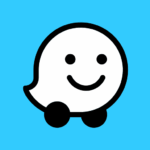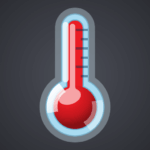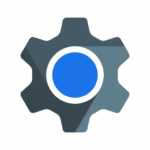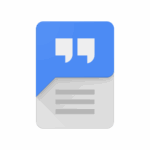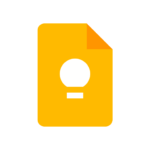Gmail 2025.09.29.812671317
Google LLCReleased on
2010-09-21Updated
2025-10-02Size
Varies with deviceDownloads
10,000,000,000+Get it on
Images
Description
The official Gmail app brings the best of Gmail to your Android phone or tablet with enhanced security protections, multiple account support, and powerful search to find the details you need. Use the power of Google AI to help you write, organize, search, and clear your inbox even faster. Gmail is also available on Wear OS so you can stay productive and manage emails right from your wrist.
With the Gmail app you can:
• Find the details you need with summary cards at the top of your emails
• Unsubscribe from unwanted email senders in one place
• Search your inbox with relevant keywords or ask Gemini* to find specific details from your inbox or Google Drive files
• Use Gemini* as your AI powered writing assistant right from your inbox, with built-in features like ‘Help me write’ and contextual Smart Reply
• Switch between multiple accounts from different email providers
• Have peace of mind because Gmail automatically blocks more than 99.9% of spam, phishing, and malware from ever reaching your inbox
• Use the ‘Add to Calendar’ button to create Google Calendar invites instantly with Gemini*, right from your inbox
• Add a Gmail complication and tile on your Wear OS watch to get a quick overview of your emails
*Google AI Pro or Ultra plan and internet connection required. Language and country availability may vary. Check responses for accuracy. Learn more at https://one.google.com/about/google-ai-plans/
Gmail is part of Google Workspace. With a Workspace plan, you and your team can:
• Get Premium AI built in and use the latest Gemini features to boost your productivity in Gmail.
• Do your best work faster with access to the Gemini app, NotebookLM, and Gemini in Gmail, Docs, Sheets, and more. Collaborate in real time, from any device, across tools that are always up-to-date.
• Connect with coworkers via Google Meet or Chat, send invites in Google Calendar, add an action to your task list, and more without leaving Gmail.
• Stay safe with the most secure email for business. With AI-powered threat defenses, enterprise-grade security and privacy controls, and Google’s security-by-design cloud infrastructure, Gmail helps keep your data protected, confidential, and compliant.
Learn more about Google Workspace: https://workspace.google.com/products/gmail/
Follow us for more:
X: https://x.com/googleworkspace
LinkedIn: https://www.linkedin.com/showcase/googleworkspace
Facebook: https://www.facebook.com/googleworkspace
Instagram: https://www.instagram.com/googleworkspace
TikTok: https://www.tiktok.com/@googleworkspace
YouTube: https://www.youtube.com/@googleworkspace
FAQ
Gmail?
Gmail: An email service from Google that has been operational since 2004. With this service, you can do everything; from video calls and group chats to managing team tasks! This service provides many features including Google Spaces, Google Chat, and Google Meet, and is currently considered the most popular email service in the world.
About the Gmail app?
Gmail – The official app from Google for its versatile email service for Android mobile phones, which allows you to quickly check your inbox! All the tasks you need to perform in your Gmail management panel are included in this app, giving you easy access to everything in the simplest way possible. Getting rid of promotional messages, starring messages, smart replies, categorizing messages, predictive typing, archiving and deleting emails, availability of storage space, and more are all features of this app!
Installing the Gmail Android app update?
Payapk, as the most up-to-date Android reference in Iran, always releases the latest updates for Gmail simultaneously with the release by its developer. Whenever you want to have the latest Gmail Android update installed, just visit this page and click on the download button in the download box to receive the latest version of the app and install it with a single tap. Since the app is provided in its original package, there is no need to uninstall the previous version, and you can install the new version without deleting the old one every time you download it, so your Gmail Android app gets updated.
What's new
Stay on top of the work that matters with Gmail, part of Google Workspace. With secure email as the foundation, you can also chat, collaborate with a group in spaces or make voice or video calls - all in one place.