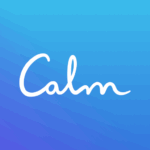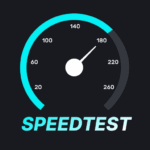Photo Collage Video Grid Maker (PRO) 8.1.0
MyMovie Inc.Released on
2015-11-27Updated
2025-09-10Version
8.9.0Requirements
6.0Downloads
10,000,000+Get it on
Images
Description
QuickGrid – Your Photo Collage Maker for Celebrating Life’s Sweet Moments!
Just select photos or videos from your gallery, and QuickGrid will instantly turn them into stunning collage. Customize with your favorite picture layout, effect, filter, sticker, and text to create a unique photo collage maker up to 100 photos, or make video grid in seconds.
The all-new Mult-Edit feature is here! Before posting Instagram post, are you still troubled by repeatedly editing photos or videos as well as saving your works multiple times? Mult-Edit lets you batch edit multiple photos and videos at once and save them with a single tap. At the same time, you can also preview for Ins feed, easily create Instagram slideshows.
Feature Highlights:
◆ Photo collage maker up to 100 photos.
◆ Mix up to 20 videos to create video collage.
◆ Edit multiple photos and videos at once and save with one tap.
◆ Includes over 500 free collage layouts and 50+ effects & filters.
◆ Includes over 100 photo templates.
◆ The collage allows images or the entire layout to be moved, scaled, and rotated.
◆ Supports adding PNG transparent background for making stickers, overlays, and creative collages.
◆ Huge selection of stickers to enhance your edits.
◆ Easily edit photo with beautiful fonts and curved text.
◆ Choose from over 200 free fonts.
◆ Save in Ultra HD quality.
With QuickGrid, you can effortlessly meet all your photo and video editing needs in one app.
🖼 Basic Collage & Grid
Easily adjust photo grid collage margins, effects, and rounded corners, and use touch controls to scale, move, and rotate your images. Customize the grid layout ratio, borders, and backgrounds to create photo and video collage within seconds. And place the photo grid directly in your Instagram feed.
🖼️ Carousel Posts
Carousel is specially designed for ins posts, making it perfect for scrl and seamless carousels. Just select your photo or video editing, and scroll to create a scroll carousel.
📸 Story Template
100+ stylized templates, including Film, Magazine, Heart Photo Frames, Valentine’s Day Themes, and more. Create ins grid, story posts, and edit video with ease.
📸 Photo & Video Editor
The all-in-one photo editor app offers tools like cropping, filters, Giphy stickers, text, and photo frames. Create stunning photo mixes with ease, and take your videos to the next level with versatile video grid editing.Whether you prefer the style photo grid 2025 or classic collage layouts, QuickGrid has everything you need.
📸 Photo Video Maker With Music
Create stunning photo slideshows with music and seamless transitions, effortlessly turning your special moments into videos.
🌟 AI Photo Editor & AI Collage
You can easily remove backgrounds from up to 15 pictures and remix them into beautiful photo collages. The AI tools include Cartoon Enhancer, Art Effect, AI Enhancement, and Low-light Boost to create amazing photo effect.
🎨 Freestyle & Aesthetic Collage
You can freely combine text, stickers, doodles and layouts to carefully create collages in styles like Torn Paper, Newspaper Collage, and Journal Aesthetic, expressing their personal style and aesthetic, and then share their cre ations on Ins or Snapchat Stories.
QuickGrid is a easy-to-use photo collage maker apps. With the free photo collage editing and video grids feature, easily create stylish collages. Come download QuickGrid and turn your moment into amazing posts to share with everyone!
Email: [email protected]
What's new
✨ Transparent PNG support – import, edit & export with no background.
🆕 New stickers & assets for creative edits.
🎉 GIPHY integration – add GIFs & animated stickers to your photo editor projects and aesthetic collages.
Update now to explore fresh tools & make your edits shine!