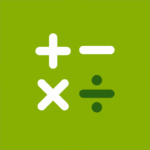Samsung Music
Samsung Electronics Co. Ltd.Released on
Feb 17, 2016Updated
Jul 25, 2025Size
24MVersion
16.2.42.0Requirements
7.0Downloads
1,000,000,000+Get it on
Images
Description
Samsung Music is optimized for Samsung android device and provides a powerful music play functionality and the best user interface.
Key Features
1. Supports playback of various sound formats such as MP3, AAC, FLAC.
(Supported file formats may vary depending on the device.)
2. Helps to effectively manage song lists by categories.(Track,Album,Artist,Genre,Folder,Composer)
3. Provides a clean and intuitive user interface.
4. The Samsung music shows recommendation of playlists from Spotify. You can find Spotify recommendation music by Spotify tab and search Spotify music you’ll love.
(The Spotify tab is only available in countries where Spotify is on service.)
For further inquiries about Samsung Music, please contact us via the following methods.
* Samsung Music App > More (3 dot) > Settings > Contact US
(In order to use the “Contact us” feature, the Samsung Members app must be installed on the device.)
*** Required App Permissions ***
Below mandatory permission is required for basic features of Samsung Music.
Even if optional permission are denied, basic features may work properly.
[Mandatory Permission]
1. Music and Audio(Storage)
– Allows storing and playing music and audio files
– Allows the player to read data from SD card.
[Optional Permission]
2. Notifications
– Provide notifications related to Samsung Music.
3. Phone : Korean devices only.
– Verify your phone when using the music service.
FAQ
About Samsung Music?
Samsung Music is the main and official music player for Samsung-branded mobile phones, which is pre-installed on all Samsung mobile phones and tablets! If you do not have a Samsung phone and wish to install this music player on your Huawei, Xiaomi, or Sony phone, you can download and install this app from this page.
Download and install the Samsung Music update – from where?
PayApk, as the most up-to-date Android reference in Iran, always offers the latest updates for Samsung Music simultaneously with their release by the manufacturer. Whenever you want to have the latest update of Samsung Music installed, just visit this page and click on the download button available in the download box to get the latest version of the app and install it with a single touch.
Note:
The Samsung Music app can only be installed on Samsung-branded mobile phones and cannot be installed on other phones
What's new
[16.2.40]
- Bug fixed