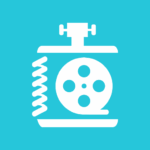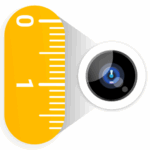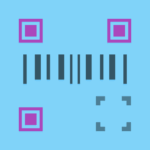Trust: Crypto & Bitcoin Wallet 8.64.1
DApps Platform IncReleased on
2017-10-25Updated
2025-09-26Version
8.63.0Requirements
9Downloads
50,000,000+Get it on
Images
Video
Description
A Wallet You Can Trust — Now Lets You Earn On Your Stablecoins
Grow your crypto securely with the newest feature from Trust Wallet: Stablecoin Earn. Start earning daily rewards on stablecoins like USDT, USDC, DAI, and USDA — directly in the wallet trusted by over 200 million users.
What’s New!
– Stablecoin Earn – Put your stablecoins such as USDT, USDC, USDA, and DAI to work using transparent, self-custodial, onchain protocols.
– Earn competitive, real-time rewards. Withdraw anytime. Keep full control.
– Available now in the latest version of Trust Wallet.
Trust Wallet – Your All-in-One Web3 Wallet
Trust Wallet is a secure multi-chain self-custody wallet and your gateway to 10+ million digital assets, NFTs, and thousands of Web3 dApps.
Secure and Private
– You control your private keys, stored safely on your device and encrypted using AES.
– No one can freeze or access your funds.
– No personal data collected.
Massive Multi-Chain Support
– Supports 100+ blockchains and 10+ million assets: BTC, ETH, SOL, USDT, USDC, XRP, ADA, SUI, ADA, AVAX, TRUMP, TRON, PEPE and more.
– Manage NFTs across chains, all in one place.
New to Crypto? Power User? Both Welcome.
– Use integrations like Coinbase Pay and Binance Pay for easy crypto deposits.
Tap into our dApp Browser with smart network auto-detect.
File crypto taxes easily with optional in-app tax reporting tools.
Add custom tokens, watch addresses, and adjust RPC nodes.
Explore Web3 with Confidence
Connect to DeFi, NFT marketplaces, Web3 games, and the metaverse — all securely through Trust Wallet.
Use Trust Wallet Anywhere — Mobile & Desktop
Explore Web3 and manage your assets seamlessly across devices.
Already have the desktop extension? Import your wallet and pick up where you left off.
Join 200M+ Users Today
Whether you’re storing Bitcoin, managing NFTs, or earning with stablecoins — Trust Wallet gives you full control. Download now and unlock the full power of Web3.
Have feedback or need support? Visit our support section: support.trustwallet.com.
Follow us on Twitter: @TrustWallet
FAQ
About Trust Wallet
Trust Wallet is the official cryptocurrency wallet from Binance, which allows you to trade, send, or hold Bitcoin and other digital currencies in a simple and secure environment! If you want a secure wallet to store your cryptocurrencies, we recommend Trust Wallet, which, in addition to its high security, offers a range of good features such as access to DAPPs, the ability to lock the app, sending and receiving cryptocurrencies, and more.
How to install the secure Android Trust Wallet?
Payapk, as the most up-to-date and secure Android reference in Iran, always provides the latest updates for Trust Wallet simultaneously with its release by the developer. Whenever you want to have the latest update of the Trust Wallet, just visit this page and click on the download button in the download box to get the latest version of the app and install it with a single tap. We provide the latest version of this app directly from Google Play without any modifications or alterations [to verify our claim, just install Trust Wallet and see how easily you can also update it through Google Play – if the app has been modified, it will not be possible to update it through Google Play under any circumstances].
How to increase the security of your Trust Wallet
To enhance the security of your Trust Wallet, we suggest a few measures that you should remember precisely: 1. Right at the beginning, after installing the app, go to its settings and in the security section, enable the APP-LOCK option and set a strong password for your wallet so that from now on, you can only access the app with your password, limiting others’ access to your wallet. 2. Check the Transaction Signing option in the settings and security section and enable it. 3. Under no circumstances should you share the 12 words provided to you when creating the wallet with anyone [these 12 words should never be shared with anyone and should not be entered on any website – write them down and hide them somewhere].
Note: The APKS version has been obtained through the Google Play Store, and the APK file has been sourced from the official Trust Wallet website.