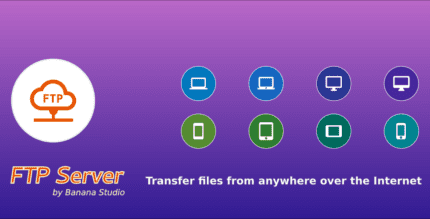Shortcutter – Quick Settings, Shortcuts & Widgets 7.8.0 Apk for Android

updateUpdated
offline_boltVersion
7.8.0
phone_androidRequirements
7.0+
categoryGenre
Apps, Tools
play_circleGoogle Play
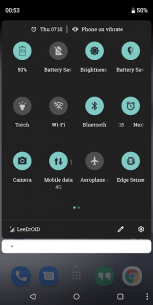




The description of Shortcutter - Quick Settings, Shortcuts & Widgets
Unlock the Power of Shortcutter: Your Ultimate Android Toolbox
Shortcutter is the ultimate Android Quick Settings, Shortcut Provider, and Quick Access Toolbox, providing you with instant access to Apps, Contacts, Web Sites, Settings, Actions, Activities, Shortcuts, and Services in an instant.
It’s simpler than it looks and it’s free to use! With additional features available for less than the cost of a cup of coffee, Shortcutter is constantly being developed to enhance your experience.
Access Shortcuts with Ease
Enjoy hundreds of shortcuts directly from your home screen launcher, the system quick settings pull-down, the Shortcutter always-on-top Side Bar/Launcher, or through the Shortcutter Widget.
Please pay attention to the guides and feel free to contact me if you need help!
Shortcutter Side Bar / Side Launcher
- A floating toolbox or swipe-out Side Bar that’s always on top and accessible.
- Position it on the right, left, or bottom of your screen.
- Over 100 shortcuts available, including up to 40 custom tiles for direct access to Apps, Activities, System Shortcuts, Direct Call, Direct Dial, and Web Links!
- Create your own theme, layout, and design.
System Quick Settings Pull Down Tiles
Learn how to add them by watching this video tutorial.
- An abundance of additional Quick Settings tiles and services available for standard users.
- Additional tiles for advanced users with Settings Secure access.
- Root tiles available for power users.
Exposed Launcher Shortcuts (Micro Apps)
Shortcutter Exposed Launcher Shortcuts allow you to toggle settings and services from your app drawer, home screen, HTC Edge Sense, Tasker, and more!
Permissions Required
Some tiles and services require elevated permissions:
- Admin: Screen Lock.
- Accessibility: Secure Activity Detection, Power Menu, Recent Apps, and more.
Available Shortcuts/Tiles/Toggles
- Auto Sync
- Bluetooth
- Screen Cast
- Launch Camera
- Flashlight
- WiFi Hotspot
- And many more!
Custom Tiles and Advanced Features
With Settings Secure Access (enabled with a PC command), you can access:
- Ambient Display
- Heads Up Notifications
- Keep Screen On While Charging
- And more!
Root Only Features
For advanced users, additional ROOT ONLY tiles include:
- Mobile Network Mode
- Advanced Power Menu
- Assign shell commands to custom tiles
Enhance Your Security
Add an extra layer of security in your quick settings pulldown by replacing your existing tiles with Shortcutter tiles and enabling the Lock Shortcutter Pull-Down Tiles option!
Note: Some functionality may be impacted by manufacturer changes.
What's news
v7.8.0:
* Fix crash in rounded corners & screen filter.
v7.7.9:
* Improved colour picker.
* Add sidebar/toolbox corner scale option.
* Improve sidebar background dimming.
* Make background dim level adjustable.
* Screen Lock shortcut now uses accessibility on Android 9+.
* Allow full sidebar/toolbox transparency.
* Ensure sidebar refreshed correctly when using designer.
* Allow manual adjustment for Sidebar trigger.
* Bug Fixes.
Download Shortcutter - Quick Settings, Shortcuts & Widgets
Download the premium installation file with a direct link - 12 MB
.apk