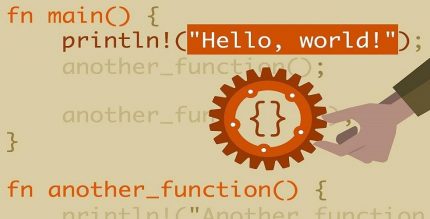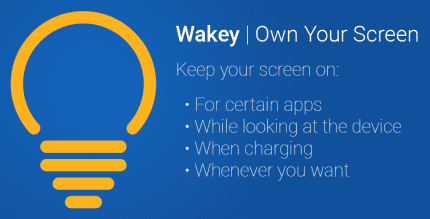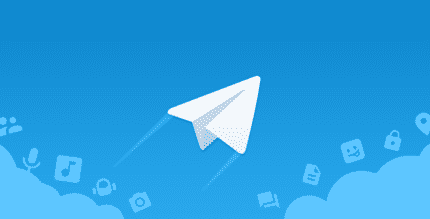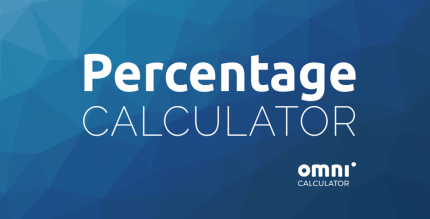Aline Blue: linear icon pack 1.6.9 Apk for Android
updateUpdated
offline_boltVersion
1.6.9
phone_androidRequirements
7.0
categoryGenre
Apps,
play_circleGoogle Play
The description of Aline Blue: linear icon pack
Aline Blue Icon Pack: Elevate Your Mobile Experience
The Aline Blue icon pack is a collection of custom bold linear icons designed to enhance the aesthetics of your home screen and app drawer. Compatible with various custom launchers such as Nova Launcher, Lawnchair, and Niagara, as well as default launchers like Samsung OneUI (via the Theme Park app), OnePlus, Oppo’s Color OS, and Nothing Launcher, it offers versatility for all users.
Why Choose a Custom Icon Pack?
Unified icons transform your home screen and app drawer, making them visually appealing. Given that we spend several hours daily on our phones, a cohesive design significantly enhances your overall experience.
What’s Included in Aline Blue?
- 2728 Icons: A vast selection to personalize your device.
- 20 Custom Wallpapers: Enhance your background with stunning visuals.
- 5 KWGT Widgets: Additional customization options for your home screen.
For the price of a single app, you gain access to content typically found across three different applications. The icons feature a linear design, blending pure white with gradient blue colors, making them perfect for dark and AMOLED wallpapers. Note: To utilize KWGT widgets, both KWGT and KWGT Pro apps are required.
What If I’m Not Satisfied?
We stand by the quality of our app and offer a 100% refund within the first 7 days of purchase, no questions asked! If you prefer to wait, we update our app weekly, expanding our icon coverage. Additionally, we offer Premium Icon Requests that will be included in the next release once submitted.
Additional Features of Aline Blue
- Icon Resolution: 256 x 256 px
- Best for Dark Wallpapers: 20 dark-themed wallpapers included
- Alternate Icons: Available for many popular apps
- Dynamic Calendar Icon: Stay updated with your schedule
- Masking for Unthemed Icons: A seamless look for all your apps
- Folder Icons: Apply them manually for customization
- Miscellaneous Icons: Apply them manually as needed
- Icon Requests: Tap to send requests (both Free and Premium options)
How to Submit an Icon Request
To send an icon request for the Aline Blue icon pack, follow these steps:
- Open our app and click on the Request card.
- Select all icons you wish to be themed.
- Press the Floating Send button.
- Choose Gmail to share your requests (other mail clients may have issues).
- Important: Do not delete the generated zip file or alter the email's subject and body text, as this will render your request unusable!
Supported Launchers
Aline Blue is compatible with a variety of launchers, including:
- Action Launcher
- ADW Launcher
- Apex Launcher
- Go Launcher
- Lawnchair
- Nova Launcher
- And many more...
Other launchers can apply Aline Blue icons through their respective settings.
Need More Information?
For tips on properly using icon packs, stay tuned for updates on our new website.
Got Questions?
Feel free to reach out with any special requests, suggestions, or inquiries:
- Email: [email protected]
- Twitter: @One4Studio
- Telegram Channel: Join us here
- Developer Page: Visit our page
What's news
Dec 18, 2023 - v1.7.0
10 new icons
Nov 16 - v1.6.9
25 new icons
Oct 16 - v1.6.8
5 new icons
Sep 22 - v1.6.7
25 new icons
Sep 4 - v1.6.6
5 new icons
Aug 13 - v1.6.5
5 new icons
Jul 25 - v1.6.4
15 new icons
Jul 18 - v1.6.3
25 new icons
Download Aline Blue: linear icon pack
Download the installation file of the paid application with a direct link - 23 megabytes.
.apk