Wakey: Keep Screen On (PREMIUM) 11.0.0 Apk for Android
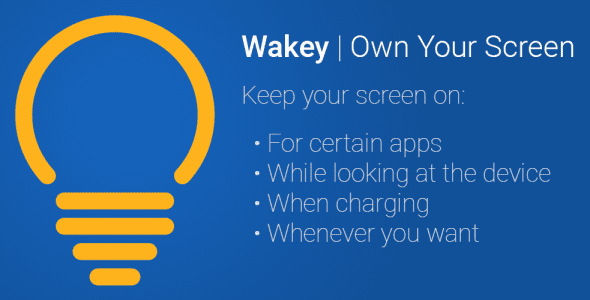
updateUpdated
offline_boltVersion
11.0.0
phone_androidRequirements
9
categoryGenre
Apps, Tools
play_circleGoogle Play


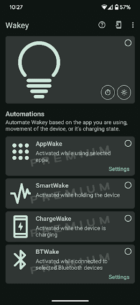
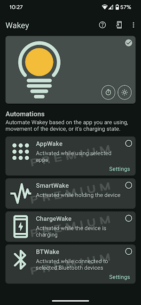

The description of Wakey - Control your screen sleep and brightness
Keep Your Screen On with Wakey
Have you ever wished to extend your device's screen-on time beyond the default sleep timeout? Or perhaps you want your screen to shine at maximum brightness while using navigation or viewing vacation photos? With Wakey, you can keep your screen on for as long as you desire.
Customize Your Screen Settings
Wakey empowers you to control your screen's brightness and timeout settings. You can:
- Keep the screen fully bright
- Dim the screen
- Turn the screen completely dark while your phone remains awake and functional
Additionally, Wakey can be configured to keep your screen on during specific scenarios, such as:
- When certain apps or games are active
- When the device is charging
- When connected to specific Bluetooth devices
- While you are actively using the device
Easy Activation
Enabling Wakey is a breeze! Simply tap the big bulb icon within the app to activate it, and tap again to deactivate. For even greater convenience, you can utilize a Quick-Setting Tile or a Widget to toggle the feature effortlessly. Customize Wakey to suit your preferences!
Wakey Premium Features
Upgrade to Wakey Premium for additional features that enhance your experience:
- SmartWake: Keep your screen awake while actively using your device.
- AppWake: Automatically maintain screen activity when specific apps are in the foreground. This is perfect for viewing album art while listening to music or during gaming sessions.
- ChargeWake: Ensure your screen stays on while your device is charging.
- BtWake: Keep the screen on when connected to Bluetooth devices.
- Tasker Plugin: Utilize Tasker or Locale to customize Wakey's functionality even further! Set it to respond to various triggers supported by Tasker. For instance, keep the screen dim during night-time browsing or at full brightness while navigating during the day.
Note on Privacy
When you enable the AppWake Accessibility Service, it monitors which apps are in the foreground to activate Wakey as configured. Rest assured, the service does not access the content of your windows, your typing, microphone, or camera. No data regarding your specific use of AppWake is collected or shared.
With Wakey, you gain unparalleled control over your device's screen settings, making your mobile experience more enjoyable and tailored to your needs!
What's news
- Unfortunately, because of new requirements for apps in the Play Store, I've had to remove Tasker support & Extra Darkening Mode.
- AppWake performance is a major focus of this update. I've made some changes that are meant to reduce the number of times the OS kills the accessibility service.
- Minor improvements to BTWake.
- Other minor tweaks and fixes.
Download Wakey - Control your screen sleep and brightness
Download the premium program installation file with a direct link - 7 MB
.apk

















