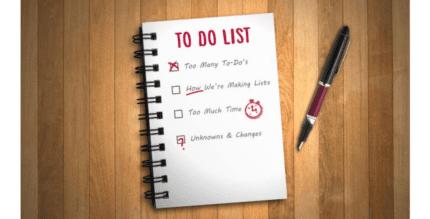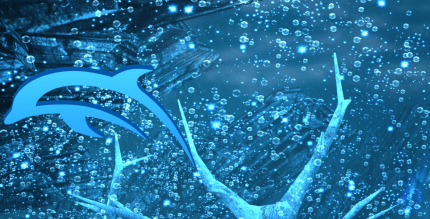SoundCrowd Music Player (PREMIUM) 1.7.2 Apk for Android

updateUpdated
offline_boltVersion
1.7.2
phone_androidRequirements
4.1+
categoryGenre
Apps
play_circleGoogle Play



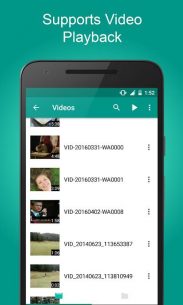
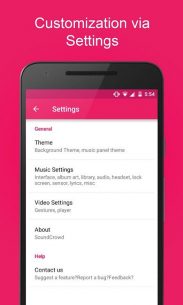
The description of SoundCrowd Music Player
Experience Music Like Never Before
Listen to music with an all-in-one powerful music player, featuring an Equalizer, Bass Booster, and a Music Sound Amplifier.
Unmatched Music Experience
Enjoy the best music experience with this Music Player. Enhance your listening with a material design interface and built-in extraordinary powerful features.
Edit Your Music Files Effortlessly
You can easily edit your music files with our robust music tag editor. Never miss a word while listening to music as you can add, edit, delete, or even share lyrics of all your music files in this audio player.
Customize Your Interface
Most elegant and beautiful themes are built into this music player, allowing you to customize the interface on the go without downloading any other app.
Not Just an MP3 Player
It is not just an MP3 player but also a high-quality video player!
App Features
- This Music Player supports almost all types of file formats.
- Browse and play music by artists, albums, genres, playlists, and folders.
- Keeps track of recently played songs.
- Repeat and shuffle options available.
- Dynamic queue functionality.
- Save your favorite music easily.
- 5-band music equalizer with presets and the ability to save custom presets.
- Separate bass booster and 3-D effect control.
- Sound amplifier (supported in KitKat and above).
- Quick search for music by albums, artists, and tracks.
- Sleep timer feature.
- Tag editor for music files.
- Supports background and music panel themes.
- Control music from notifications.
- Control music and volume using proximity and shake sensors.
- Fade on pause/play functionality.
- Library scan for easy access to your music.
- Share tracks with friends.
- Set songs as ringtones.
- Support to add, edit, delete, and share lyrics.
- High-quality video playback engine.
- Swipe to seek and drag up/down for volume and brightness customization during video playback.
Steps to Add Lyrics
- Search for lyrics in your browser.
- Copy and paste them into the dialog.
- Click on Done and watch lyrics offline.
Your Feedback Matters
We are working hard to make this the best music player. If you find any crashes or bugs, please email us. We will respond immediately and fix all your issues within a few days. This Music Player is still in beta, so there may be unknown bugs. Before writing a negative review, please contact us at [email protected].
Thank you so much for your patience and support! 🙂
Stay Connected
Like us on Facebook to get instant updates on the latest features and you can even get this music player for free.
Contact Us
Email: [email protected]
What's news
- Bug fixes.
- Performance improvements.
Download SoundCrowd Music Player
Download the premium and unlocked installation file of the program - 4 MB
.apk