MT Manager (VIP) 2.18.4 Apk for Android
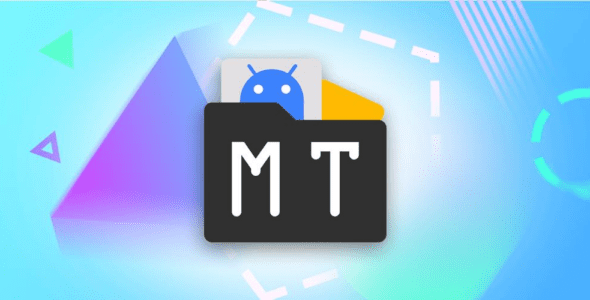
updateUpdated
offline_boltVersion
2.18.4
phone_androidRequirements
5.0
categoryGenre
Apps, File Manager
play_circleGoogle Play
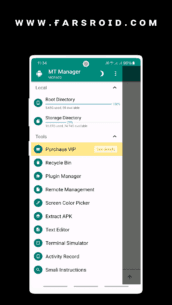
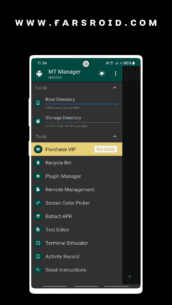
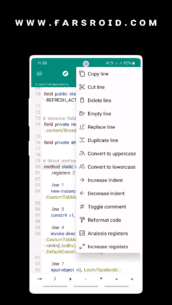

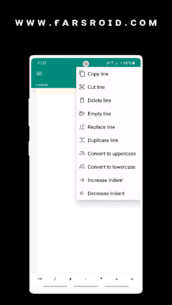


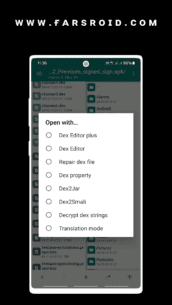
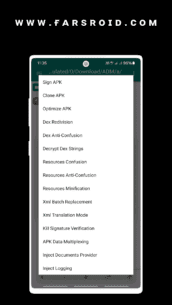
The description of MT Manager
Introduction to MT Manager
MT Manager is an incredibly powerful file manager and APK editor that enables users to perform a wide range of tasks on their mobile devices. Whether you need to manage files, modify software, or translate applications, MT Manager has got you covered.
Main Features of MT Manager
- File Management: Effortlessly manage your files with options to copy, move, and delete. When granted root privileges, MT Manager allows access to the system directory, enabling you to remount the file system as read-write, modify file permissions, and change ownership.
- ZIP File Handling: Open ZIP files just like you would with WinRAR. MT Manager allows you to delete, rename, move, and add or replace external files within the ZIP without the need for decompression and repackaging. Additionally, you can decompress files directly from the ZIP.
- Multifunctional Tools: The app includes a text editor, image viewer, music player, font previewer, script executor, and text contrast tools. The sidebar provides easy access to your storage devices, FTP connections, bookmarks, backgrounds, and various tools.
- APK Editing Capabilities: MT Manager is equipped with powerful APK editing features such as dex editor, arsc editor, and xml editor. Users can sign APKs, optimize them, clone APKs, remove signature verification, obfuscate APK resources, and even translate applications.
Conclusion
With its extensive capabilities, MT Manager stands out as a versatile tool for anyone looking to enhance their mobile experience. From file management to APK editing, this app provides everything you need to take full control of your device.
Get Started with MT Manager
To learn more about MT Manager and its features, visit the official website or download the app from your preferred app store.
Mod info
• No login required
• Signature killer
• No limit in hex editor
• FTPS SFTP SMB WebDav network storage
• Dex comparison
• Text comparison
• Dictionaries
• Auto translation
• Auto completion
• Batch deletion
• Batch apk extraction
• Function bar import/export
• Dex fix
• Dex redivision
• Apk extraction preferences
• Custom package name in apk cloning (old method only)
How to install MT Manager
Note: Some VIP features are server-based and are not activated in the premium version.
What's news
– Added support for converting AXml files in vector format to Png/Svg
– Added support for converting Svg files in vector format to Png files
– Added support for scanning local IP in network storage SFTP configuration interface
– Added support for manually hiding files for local files
– Added support for filtering starting with ! to indicate negative matching for file window
– Color of files clicked in the file search results dialog box will fade
– Added “do not automatically search after replacement” option to text editor search
– Added support for object storage cloud services for network storage (using S3 protocol)
– Added HEXA type to parseColor of text editor syntax highlighting engine
– Improved support for network storage SMB function for SMB2/3 protocol
– Fixed the problem that Activity records could not be started on some systems
– Fixed problem of slow decompression speed of 7Z/RAR files in previous version
– Fixed problem that file transfer speed of SFTP cannot reach full bandwidth
– Fixed problem that FTP function prompts that SITE command is not supported
– Fixed problem when Arsc++ processes string style data
– Fixed occasional bug in the text editor
– Fixed problem with permission in FTP function
– Fixed problem with unpacking some payload.bin
– Fixed problem that may cause MT accounts to be disconnected for no reason
Download MT Manager
Download the main installation file of the program with a direct link - 26 MB
.apk
Download the installation file of the clone program with a direct link - 26 MB
.apk
Download the VIP program installation file with a direct link - 22 MB
.apk
















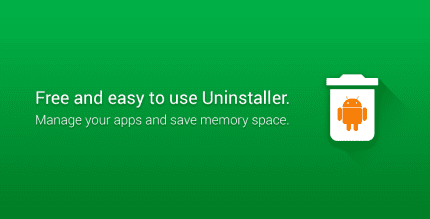

4 Comments. Leave new
Coooooool
Hello how can I extract security plugin for eazy buy on my phone
Bhai new version do please
Cập nhật phiên bản mới giúp với bạn ơi. Cán ơn hi