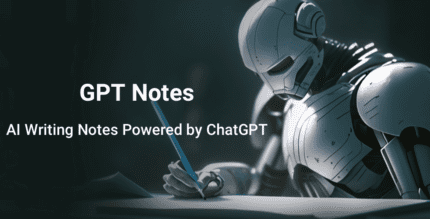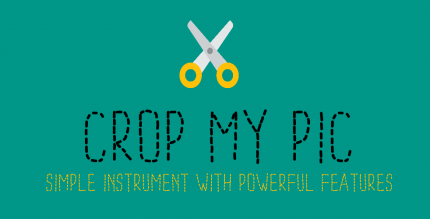AppLock – Fingerprint 7.9.40 Apk for Android
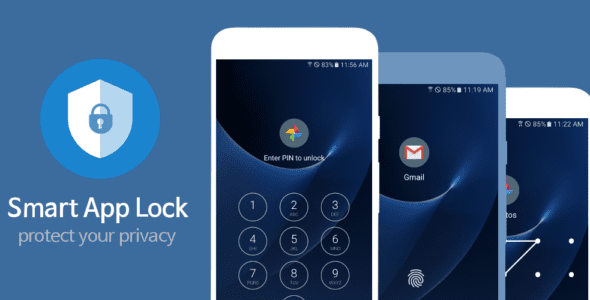
updateUpdated
offline_boltVersion
7.9.40
phone_androidRequirements
4.4
categoryGenre
Apps,
play_circleGoogle Play
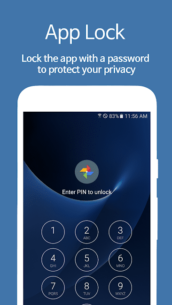
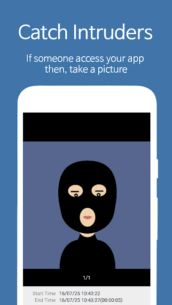
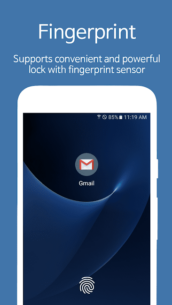
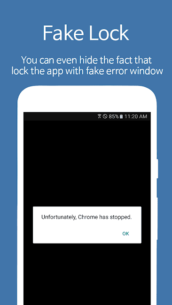

The description of AppLock - Fingerprint
Protect Your Privacy with Smart AppLock
Smart AppLock is your ultimate solution for securing apps with a password, pattern, or even biometric options like fingerprint and face recognition. Safeguard your social media apps such as Facebook, Instagram, TikTok, and your personal gallery from prying eyes including friends, parents, and snoopers!
Key Features of Smart AppLock
- AppLock: Secure your apps with a password to maintain your privacy. (e.g., SMS, Messenger, WhatsApp, Snapchat, LINE, and more)
- Catch Intruders: Capture a photo or video of anyone trying to access your locked apps and send it directly to your email.
- Fingerprint & Face Recognition: Enjoy the convenience of locking apps using biometric security (if your device supports it).
- Fake Lock: Conceal the locked status of your apps with a fake error window.
- Notification Lock: Block notifications from locked apps in the notification bar.
- Screen Lock: Keep your screen awake while using specific apps (perfect for internet browsing, e-books, or gaming).
- Smart Lock: Set locks for specific times or automatically unlock when connected to certain Wi-Fi or Bluetooth devices.
- Multiple Passwords: Assign unique passwords for each locked app.
- Scalable Pattern: Create patterns up to 18x18 for enhanced security compared to the standard 3x3 patterns.
- Home Screen Lock: Lock your entire phone using Smart AppLock’s lock screen instead of the system's default.
Additional App Features
- Trusted by over 50 million users worldwide.
- Lightweight app size of approximately 8MB, ensuring fast performance.
- Offers a wide array of features and customizable options beyond basic app lockers.
- Supports 32 different languages.
Other Notable Features
- Supports various locking methods: PIN, Pattern, Password, Gesture, Fingerprint, and Face Recognition.
- Easy lock/unlock functionality via widget and notification bar.
- Customize your lock screen with your preferred background image.
- Reset lost passwords through your registered email or security questions.
- Randomize the arrangement of password buttons for added security.
- Limit unlock attempts to deter unauthorized access.
- Lock incoming calls, Wi-Fi, and Bluetooth settings.
- Automatically lock newly installed apps.
- Control screen orientation while using specific apps.
- Protect your private data and ensure app safety.
- And many more features!
Frequently Asked Questions (FAQ)
- How can I prevent AppLock from being uninstalled?
Enable the 'Uninstallation Prevention' option in settings to ensure AppLock remains installed. - Is there a feature for forgotten passwords?
Yes, by setting your email or security questions, you can reset your password if forgotten. - What if I can't find AppLock?
If you hide AppLock's icon, it will not appear in the app drawer. You can access it by adding the AppLock widget. - How do I uninstall AppLock?
Disable the 'Uninstallation Prevention' option in Settings before attempting to uninstall.
Note: AppLock requires Device Administrator permission solely to prevent uninstallation and uses Accessibility services for users with disabilities to facilitate app locking/unlocking while conserving battery life.
App Name has been changed from Smart App Protector.
Connect with Us
For more information, visit our website.
Follow us on Facebook and Twitter for updates!
What's news
Version 7.9.0
• improved performance and bug fixes
Version 7.6.0 & 7.7.0
• added 'Smart Lock' feature(renewed 'Lock Convenience')
• bug fixes
Version 7.5.0
• added 'Remote Control' feature again(re-setting required)
• added 'Face Unlock' feature
- pixel 4
- some Samsung devices(android 9+)
• changed Wi-Fi, Bluetooth Lock(require unlocking when turning on/off)
• bug fixes
Download AppLock - Fingerprint
Download the premium program installation file with a direct link - 7 MB
.apk