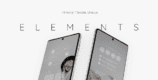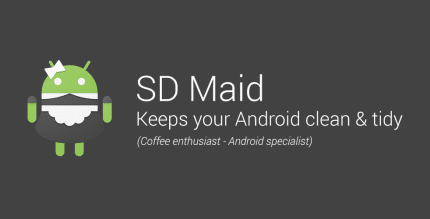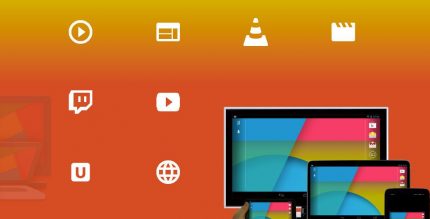Device Info: System & CPU Info 3.3.9.7 Apk for Android

updateUpdated
offline_boltVersion
3.3.9.7
phone_androidRequirements
7.0
categoryGenre
Apps, Tools
play_circleGoogle Play





The description of Device Info : View Device Information
Introduction to Device Info
Device Info is a user-friendly mobile application designed to provide comprehensive information about your device's hardware and software. With this app, you can monitor real-time data on various aspects of your device, including:
- CPU
- GPU
- RAM
- Operating System
- Sensors
- Storage
- Battery
- Wifi
- Bluetooth
- Network
- Apps
- Display
- Camera
- Thermal performance
Additionally, Device Info allows you to run hardware tests and benchmark your device for optimal performance.
Key Features
📊 Dashboard
The Dashboard provides an overview of your device's software and hardware information, including:
- RAM
- Internal Storage
- External Storage
- Battery
- CPU
- Sensors Available
- Apps Installed
📱 Device Information
Access detailed information about your device, such as:
- Device Name
- Model
- Manufacturer
- Manufactured Date
- Device Age
- Hardware Serial
- IMEI
- SIM Serial
- Network Operator
- Network Type
- Build Fingerprint
- USB Host
⚙️ System Information
Get insights into your operating system with details like:
- OS Version
- Code Name
- API Level
- Security Patch Level
- Bootloader
- Kernel Version
🎚️ CPU Details
View complete details about your System on Chip (SoC), including:
- Processors
- CPU Architecture
- Number of Cores
- CPU Frequency
- GPU Renderer
🔋 Battery Monitoring
Keep track of your battery's health with real-time data on:
- Battery Level
- Status
- Temperature
- Voltage
- Capacity
🌐 Network Information
Analyze your network connectivity with details such as:
- IP Address
- Gateway
- DNS
- Wifi Standard
🛜 Connectivity Options
Get information about your device's connectivity options, including:
- Wifi
- Bluetooth
- NFC
- USB
📟 Display Information
View your device's display characteristics, such as:
- Resolution
- Density
- Refresh Rates
📡 Sensors
Details of all sensors available on your device, including:
- Sensor Name
- Type
- Maximum Range
📚 Apps Information
Get detailed information about installed apps, including:
- App Version
- Permissions
- Activities
🔍 App Analyzer
Analyze all your applications with advanced graphs and group them by various criteria.
🛜 Wifi Analyzer
Check nearby wifi networks for signal strength and other metrics.
☑️ Device Tests
Benchmark your device with tests for:
- Display
- Microphone
- Bluetooth
🌡️ Temperature Monitoring
Access thermal zone values provided by your system.
📷 Camera Features
Explore all the features supported by your camera, including:
- Aperture
- ISO Range
- Flash Modes
🎨 Themes
Support for both light and dark themes with customizable colors.
🪟 Customizable Widgets
Create widgets in various sizes to keep your essential information easily accessible.
📄 Export Reports
Export customizable reports in text or PDF format for your convenience.
🛠️ Tools
Utilize tools such as:
- App Analyzer
- Permission Analyzer
- Wifi Analyzer
With Device Info, you gain complete control and understanding of your device's performance and capabilities.
What's news
* New Widgets (Android 12+)
* Performance Improvements
* Bug Fixes
** Existing users please re configure the widgets
Download Device Info : View Device Information
Download the installation file of the Donit program with a direct link - 6 MB
.apk