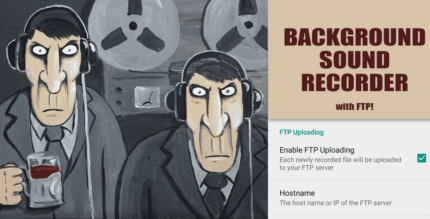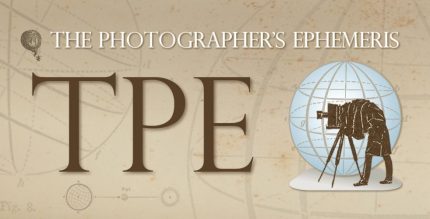AppLock (PREMIUM) 5.13.2 Apk for Android
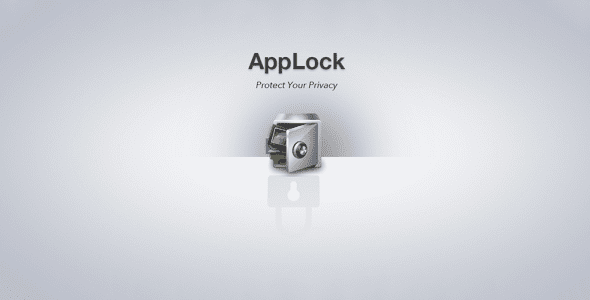
updateUpdated
offline_boltVersion
5.13.2
phone_androidRequirements
6.0
categoryGenre
Apps,
play_circleGoogle Play

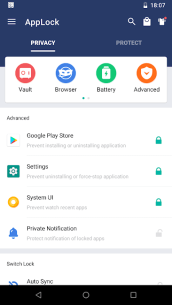
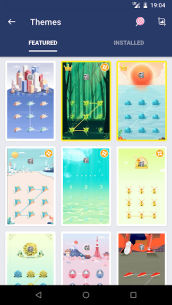
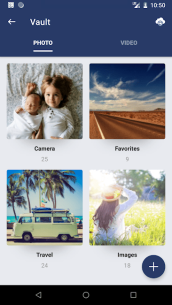
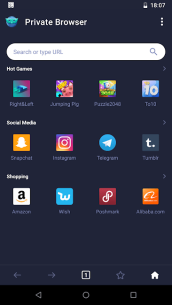
The description of AppLock Premium
Protect Your Privacy with AppLock
Supports 45 languages for a global user experience.
Features of AppLock
- App Locking: Secure your Facebook, WhatsApp, Gallery, Messenger, Snapchat, Instagram, SMS, Contacts, Gmail, Settings, incoming calls, and any app you choose. Prevent unauthorized access and guard your privacy.
- Media Protection: Lock pictures and videos. Hidden media vanishes from the Gallery and is only visible in the photo and video vault. Protect your private memories easily.
- Enhanced Security: Enjoy a random keyboard and invisible pattern lock. No more worries about people peeping at your PIN or pattern!
With AppLock, You Will:
- Never worry about parents checking your Snapchat or TikTok!
- Never worry about friends borrowing your phone to play games with mobile data again!
- Never worry about a workmate accessing your gallery!
- Never worry about someone reading private data in your apps!
- Never worry about kids messing up Settings or sending wrong messages!
Frequently Asked Questions (FAQ)
- How to change the password?
Open AppLock, go to Protect, then Unlock Settings.
- How to open hidden AppLock?
Please update to the latest version and try the following methods:
- Gallery: Open your Gallery, select a picture, click the share button, find "Open AppLock" and click it.
- Widgets: Long press the home screen, click Widgets, find "Open AppLock" and drag it to the home screen.
- Dial Pad: Enter
*#*#12345#*#*in your dial pad. - Browser: Open any link in the browser:
- How to stop uninstalling AppLock?
Please enable Advanced Protection in the Protect section of AppLock, so nobody can uninstall or kill AppLock without a password. You can disable it when you don’t want it.
- I forgot my password, how to find it?
Update to the latest version first. Then tap the AppLock icon, click the icon at the top right corner of the lock page, and tap 'forgot password'. You can reset your password using:
- Security answer: Enter the security answer and click 'reset password'.
- Security email: Click 'send code to security email', input the reset code, and click 'reset password'.
Permissions and Security
AppLock uses Device Administrator permission to enable Advanced Protection, preventing intruders from uninstalling AppLock. It also uses Accessibility service to enable Power saving mode, reduce battery usage, improve unlocking efficiency, and ensure stable operation.
Please be assured: AppLock will never use these permissions to access your private data.
Contact Us
Feel free to send your feedback to us at [email protected].
Follow Us on Social Media
What's news
Optimized function, better experience!
Download AppLock Premium
Download the premium program installation file with a direct link - 38 MB
.apk