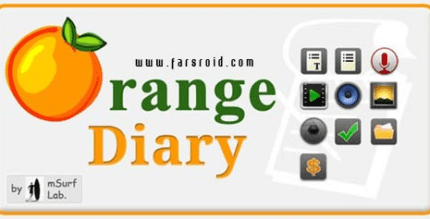Screen Recorder – AZ Recorder (PREMIUM) 6.5.4 Apk for Android
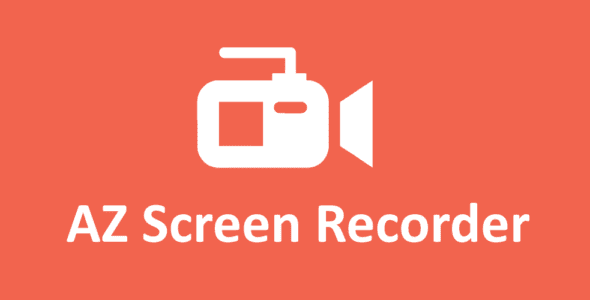
updateUpdated
offline_boltVersion
6.5.4
phone_androidRequirements
5.0
categoryGenre
Apps, Screen Recorder
play_circleGoogle Play
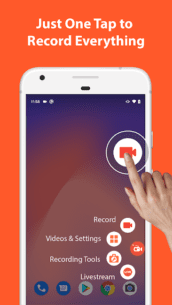
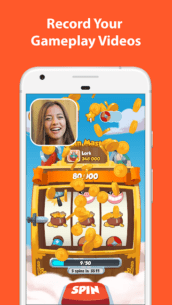
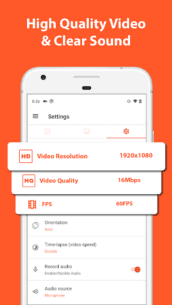
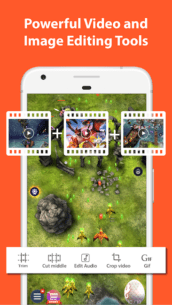
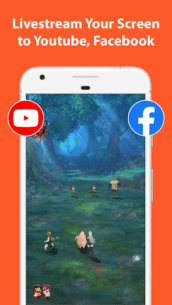
The description of AZ Screen Recorder - Video Recorder, Livestream
🥇 Featured on: Google Play Home Page, BusinessInsider, CNET, HuffPost, Yahoo News, and more.
AZ Screen Recorder: Your Ultimate Screen Recording Solution
AZ Screen Recorder is a reliable and high-quality screen recording application that allows you to capture audio alongside your screen. With a variety of features including screen recording, screen capture, video editing, and live streaming, this app enables you to create and share gameplay videos, save video calls, or record content that cannot be downloaded.
Advantages
- Easy to use
- High-quality videos
- NO watermark
- NO time limit
Key Features
Screen Recording
- Create beautiful screen record videos with ease.
- Start/stop recording using control buttons.
- Pause and resume screen video recording at any time.
- Record audio from the microphone or internal audio.
- Show your face in a floating window with facecam.
- Record screen videos in GIF format.
- Draw on the screen while recording.
- Shake your device to stop recording.
- Transfer screenshots to your computer via Wi-Fi.
Video Editor
- Trim and remove sections of videos.
- Merge multiple videos into one.
- Add background music and subtitles.
- Extract frames from videos.
- Crop and rotate videos.
- Compress videos to save space for new recordings.
Livestreaming
This app can also serve as a live streaming platform for YouTube or Facebook. Broadcast your phone screen to friends, followers, and subscribers with the following features:
- Broadcast with audio.
- Various video stream resolutions.
- Option to show your face while live streaming.
Screenshots and Image Editing
AZ Screen Recorder is more than just a screen video recorder. Capture screenshots easily with one tap and utilize in-app editing tools to:
- Stitch images together automatically.
- Crop out unwanted parts.
- Blur areas you don’t want to show.
- Add text, emojis, or draw directly on screenshots.
Multi-Purpose Functionality
Screen Recorder with Audio
This app is perfect for recording video calls or gameplay, supporting both screen and audio recording.
Screen Recorder with Internal Audio
With support for internal audio since Android 10, you can capture the original sound from any game or app, making it ideal for live recording.
Best Screen Recorder for Gaming
AZ Screen Recorder is designed for gamers, offering resolutions from HD to 4K (4K support varies by device) and multiple frame rates: 24fps, 30fps, and 60fps.
Video Call Recorder
Keep your important and memorable video calls with family, friends, and colleagues saved for future reference.
If you enjoy using our ad-free screen recorder or want to support the development of this software, please consider upgrading.
Thank you for downloading AZ Screen Recorder. We are committed to making it the best screen recording app for Android. For feedback, bug reports, or suggestions, please contact us at [email protected].
What's news
🐞 Bug fixes and 🚀 Performance improvements.
👉 Join us at https://discord.gg/8ty5xTENNM
Download AZ Screen Recorder - Video Recorder, Livestream
Download the premium program installation file with a direct link - 166 MB
.apk