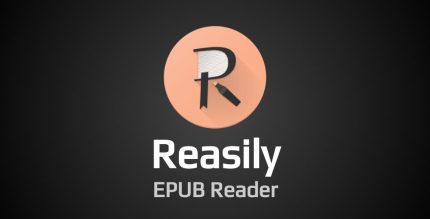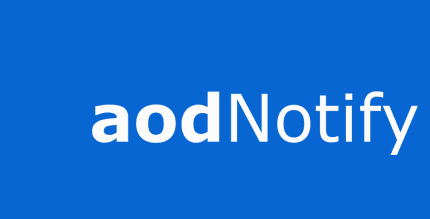Automatically Adjust Screen Color to Protect Your Eyes
Don't be robbed of a good night's sleep!
Blue light emitted from your smartphone or tablet can cause significant strain on your eyes and hinder your ability to fall asleep easily at night. This innovative app automatically adjusts your screen color to reduce blue light, helping your eyes to relax and making it easier for you to drift off to sleep.
Free Screen Filter App to Protect Your Eyes
Reducing eye strain has never been easier! This simple yet effective app is all you need. Just launch the app, and let it do the work for you.
Screen Filter with Natural Color
Our app features a natural color filter that allows you to read news articles, emails, and browse websites clearly. Unlike other apps, it doesn’t simply dim your screen; it adjusts the screen color to minimize blue light exposure, making it more comfortable for your eyes. Experience a screen that transitions seamlessly into a night-friendly mode.
Features
- Auto Mode: Automatically adjusts the screen color based on external light conditions to protect your eyes.
- Schedule Mode: Turn the screen filter on or off according to a scheduled time.
- Screenshots without Screen Filter: Use advanced image processing AI technology to remove screen filters from your screenshots.
- Easy Operation: Turn the filter on or off with just one tap. Adjust the opacity and choose from 7 different filter colors.
- Quick and Easy Access: Show or hide the filter icon in the status bar for quick settings adjustments.
- Startup Automatically: Opt to launch the filter automatically on startup.
- Simple App: The app is designed to be lightweight, ensuring it does not drain your battery except during filter setup, and its memory usage is minimal.
- Reliable App: Developed by an officially registered developer recognized by an independent organization in Japan.
Important Notes
This app requires accessibility permission to apply screen filters. It adjusts the brightness and color of your screen to prevent eye fatigue and is particularly beneficial for individuals with eye conditions. Rest assured, this permission will not be used for any purposes other than those mentioned above.
Note: If you have other screen adjustment apps running on your device, they may interfere with the screen color, potentially making it too dark for your comfort.