Car Launcher Pro 4.7.0.07 Apk for Android

updateUpdated
offline_boltVersion
4.7.0.07
phone_androidRequirements
5.0
categoryGenre
Apps, Launcher
play_circleGoogle Play
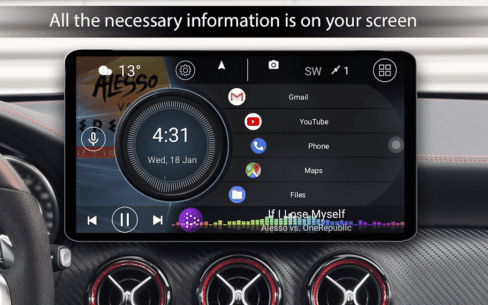
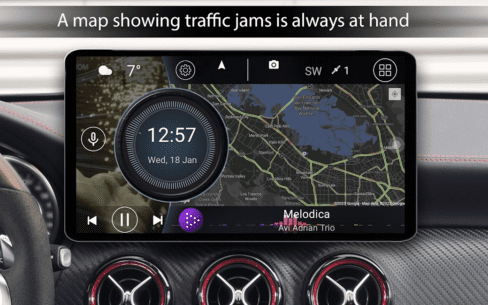



The description of Car Launcher Pro
Introducing Launcher: Your Ultimate Car Companion
We proudly present Launcher, a specially designed application for use in vehicles. This versatile program can be utilized on your phone, tablet, or Android-based car radio. Launcher not only provides a convenient way to start applications but also integrates an onboard computer that accurately tracks the distance traveled over various periods. Please note, to enable this feature, you must grant permission for background GPS data access.
Key Features of Launcher
For users of the free version, Launcher offers a variety of essential functions:
- Main Launcher Setup: Set Launcher as the default home screen by opening it via the HOME button (ideal for car radios).
- Quick Access Applications: Add any number of applications for rapid access on the main screen. Create multiple folders for selected applications and easily switch between them (available in PRO version).
- Edit Applications: Long-press an icon to open the editing menu for already selected applications.
- Real-Time Speed Display: The main screen shows the exact speed of your vehicle based on GPS data.
- Status Bar Speed: Speed is displayed in the status bar for quick reference.
- Application List: Quickly access a sorted list of all applications by name, installation date, or update date. Long-press an icon to delete an application.
- Onboard Computer Menu: Access the onboard computer by pressing the rounded button or swiping from the right edge of the screen.
- Customizable Menu Slide: Personalize the menu slide to suit your preferences.
- Comprehensive Driving Data: View current speed, distance traveled, average speed, total operating time, maximum speed, and acceleration metrics (0-60 km/h, 0-100 km/h, 0-150 km/h) along with best quarter-mile times.
- Data Reset: Clear trip data at any time.
- Display Options: Choose to display speed in miles or kilometers.
- Auto Startup: Automatically launch the app when the device is powered on (for car radios only).
- Screen Themes: Select from three default themes for the main screen.
- Third-Party Theme Support: Compatible with custom themes designed specifically for Launcher.
- Media Player Support: Integrate third-party media players with cover display functionality.
- Weather Updates: Display weather information on the main screen (requires internet connection). Set location via GPS or manual city input and customize refresh rates.
- Location Information: Access details about your current location (requires internet connection).
- Startup Image: Choose a custom image to display when launching the app.
- Text Color Customization: Modify the color scheme of displayed text.
- Wallpaper Options: Change wallpaper colors or upload your own images.
- Automatic Brightness Control: Adjust screen brightness based on the time of day.
- Customizable Screensaver: Click on the clock to access a variety of screensaver settings including font styles, date formats, and element customization.
- System Widgets Support: Utilize various system widgets seamlessly.
- Additional Screens: Support for multiple additional screens.
- Widget Customization: Edit widgets by stretching, deleting, relocating, and adding multiple actions to a single widget. Lock widget actions, rename widgets, and change text sizes and backgrounds.
- Expanded Widget Options: Access a variety of widgets including visualizations, analog clocks, speedometers, movement time, maximum speed, and acceleration metrics.
- Application Settings: Customize application settings such as infinite scrolling, grid size, bend side, and flex angle.
- Logo Customization: Add and modify logos within the app.
- Color Scheme Settings: Extensive options for adjusting the color palette.
Experience a new level of convenience and functionality with Launcher—the perfect companion for your driving adventures!
What's news
🔥 Hot Update!
✔️ Widgets Stick: System widgets stay put after reboot!
🎨 BG Freedom: Custom wallpaper picker — upgraded!
📍 GPS: Sharper Moves! Data handling optimized.
🚀 Autostart Reloaded: Core logic rebuilt! Player, radars, your apps — launch flawlessly.
— CL Team
Download Car Launcher Pro
دانلود فایل نصبی پولی برنامه با لینک مستقیم - 50 مگابایت
.apks
















