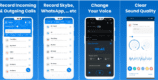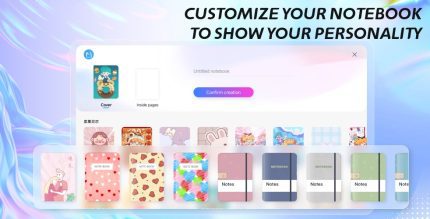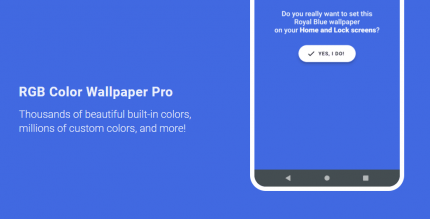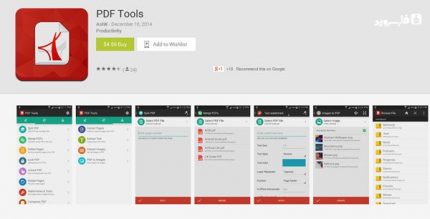Acode – powerful code editor 0.0.5.58 Apk for Android
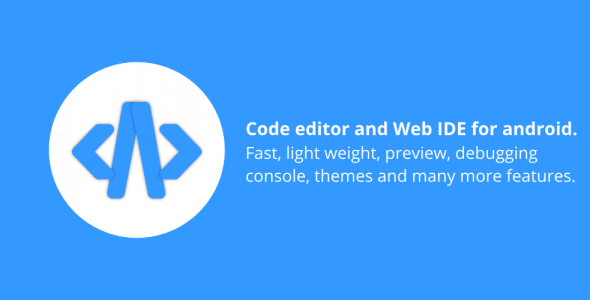
updateUpdated
offline_boltVersion
0.0.5.58
phone_androidRequirements
5.0+
categoryGenre
Apps, Tools
play_circleGoogle Play



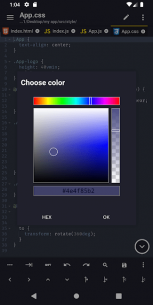

The description of Acode - powerful code editor
Download and Try the Free Version: Get it here
Open Source Project: View on GitHub
Introducing Acode
Acode is a lightweight yet powerful code editor and web IDE designed specifically for Android devices. This versatile editor allows you to edit various file types, including HTML, JavaScript, and plain text.
Key Features of Acode
- No Ads: Enjoy an uninterrupted coding experience.
- Edit Any File: Access and modify files directly from your device.
- GitHub Support: Seamlessly integrate with GitHub for version control.
- FTP Support: Connect to your servers (SFTP support is planned for future updates).
- Syntax Highlighting: Supports syntax highlighting for over 100 programming languages.
- Custom Themes: Choose from dozens of themes to personalize your coding environment.
- User-Friendly Interface: Designed for ease of use, making coding accessible for everyone.
- In-App Preview: Preview HTML and Markdown directly within the app.
- Interactive Console: Utilize a JavaScript console for real-time testing.
- File Browser: Navigate and manage your files effortlessly.
- Open Source: Contribute to and benefit from a community-driven project.
- Large File Support: Handle files with over 50,000 lines of code.
- Fast Workflow: Experience a smooth and efficient coding process.
- Multiple File Support: Open and edit more than one file at a time.
- Customizable: Tailor the editor to fit your preferences.
- Keyboard Shortcuts: Enhance your productivity with various shortcuts.
Important Note
Please be aware that while Acode allows you to run HTML, Markdown, and JavaScript programs, it does not support running other programming languages like Python, PHP, Java, or C/C++. However, you can use Termux alongside Acode to execute these programs.
Start coding today with Acode, the ideal mobile solution for developers on the go!
What's news
version 1.1.14.138
☞ Added option to disable console.
☞ Added option disable confirmation on exit the app.
☞ Fixed unable to preview HTML or Js file.
☞ Fixed unable to open gist files.
☞ Fixed Esc key not working in editor.
☞ Other minor bug fixes.
Download Acode - powerful code editor
Download the paid installation file of the program with a direct link - 8 MB
.apk