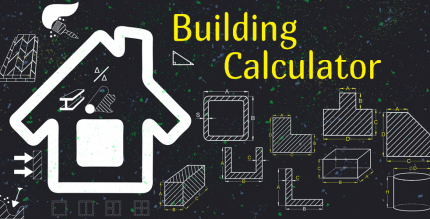Microsoft Word: Edit Documents 16.0.18623.20090 Apk for Android

updateUpdated
offline_boltVersion
16.0.18623.20090
phone_androidRequirements
10
categoryGenre
Apps, Office
play_circleGoogle Play


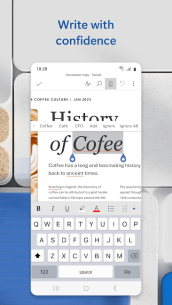
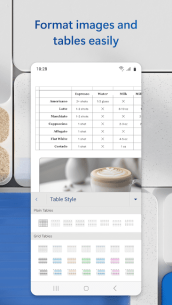

The description of Microsoft Word: Write, Edit & Share Docs on the Go
The Ultimate Mobile Document Editor: Microsoft Word
Experience the power of Microsoft Word on your mobile device, allowing you to write and create documents just like you would on your PC. Whether you need to edit documents, share notes, convert files to PDF, craft a compelling cover letter, or collaborate on projects, Microsoft Word has you covered.
Seamless Document Creation and Sharing
With Microsoft Word, creating, reading, editing, and sharing documents is a breeze. Enjoy simplified on-the-go collaboration and editing through our user-friendly app features. Convert files between Word and PDF effortlessly. From document editing to collaboration, Microsoft Word is one of the best free writing apps available for writing on the move.
Access and Edit with Ease
Access your files and documents anytime, anywhere, using the Word app. The built-in document viewer allows you to read documents and open attachments seamlessly. Easily edit PDFs with Word’s PDF converter feature and share files in your preferred format. Create documents on the go with expert editing tools available at your fingertips.
Diverse Document Templates
Whether you need to create a resume, newsletter, brochure, or other types of documents, our extensive template gallery has you covered. Simply choose the template that suits your needs and get started.
For Every Professional
Whether you are a blogger, writer, journalist, columnist, or project manager, the Microsoft Word writing app is designed to move with you.
Key Features of Microsoft Word
- Create Documents: Use Microsoft Word as a cover letter creator with beautiful templates.
- Document Editing: Maintain formats and layouts effortlessly.
- Rich Formatting: Enjoy rich formatting and layout options for all your writing tasks.
Read, Write, and Edit Documents
- Reading View: Read documents, letters, PDFs, and scripts conveniently.
- PDF Conversion: Edit documents from PDFs by converting to and from Word documents.
- Share as PDF: Save your edited documents as PDFs and share them easily.
Collaborate and Share Anywhere
- Seamless Collaboration: Leave comments next to the text for efficient teamwork.
- Built-in Viewer: View documents using the integrated docs viewer.
- Editor History: Track changes and revert to earlier drafts when necessary.
Microsoft Word for All Your Needs
Create beautifully designed documents for any purpose: letters, blogs, scripts, notes, resumes, and more using modern templates. Share documents easily via link, email, or attachment, and ensure your content is polished with proofreading and spell-check features.
Simplified File Sharing
- Easy Collaboration: Share files and collaborate with just a few taps.
- Permission Management: Monitor who is working on what with file and document permissions.
- Email Integration: Copy files into the body of an email while keeping the format intact, or attach PDFs and docs directly.
Download Microsoft Word Today
Experience a document, PDF, and writing app free of restrictions and hassle. Download Microsoft Word now to edit documents anywhere, seamlessly.
System Requirements
| Requirement | Details |
|---|---|
| RAM | 1 GB or above |
| Account | Sign in with a free Microsoft account for devices with a screen size smaller than 10.1 inches. |
What's news
Thank you for using Word.
We regularly release updates to the app, which include great new features, as well as improvements for speed and reliability.
Did you know that with a Microsoft 365 subscription, you can unlock the full power of Office across all of your devices? Find special offers in the app.
Download Microsoft Word: Write, Edit & Share Docs on the Go
Download Microsoft Word Armeabi-v7a with direct link - 189 MB
.apk
Download Microsoft Word Arm64-v8a with direct link - 250 MB
.apk
Download Microsoft Excel Armeabi-v7a with direct link - 176 MB
.apk
Download Microsoft Excel Arm64-v8a with direct link - 235 MB
.apk
Download Microsoft PowerPoint Armeabi-v7a with direct link - 174 MB
.apk
Download Microsoft PowerPoint Arm64-v8a with direct link - 230 MB
.apk