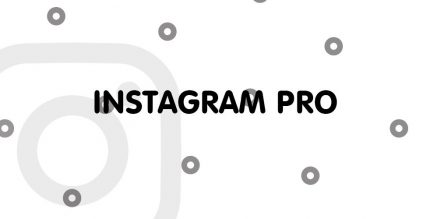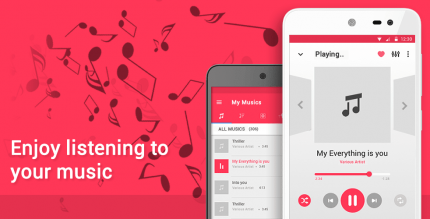Edge Light LED Notification (PREMIUM) 1.42 Apk for Android
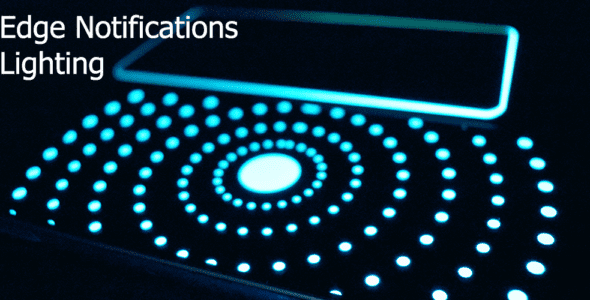
updateUpdated
offline_boltVersion
1.42
phone_androidRequirements
5.0
categoryGenre
Apps, Launcher
play_circleGoogle Play

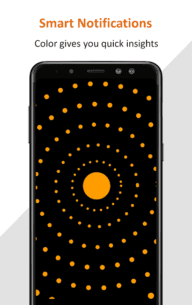
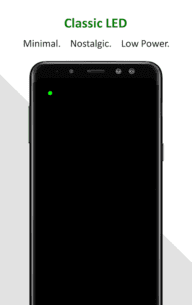
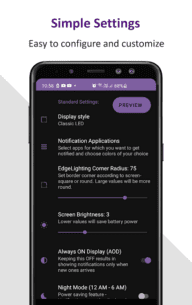

The description of Edge Notification - Always On
Enhance Your Notification Experience with Always On Edge Lighting
With Always On Edge lighting notifications, you can effortlessly see all your critical notifications at a glance. Never miss an important call, message, or notification from apps like WhatsApp, Gmail, or Facebook. This innovative feature not only provides a stunning visual alert for various events but also enhances your productivity.
What Makes the Always On Edge Feature Unique?
- Stand Out from the Crowd: Enjoy beautiful design patterns like pulse, exclusively available in this app. Customize them to your liking!
- Simple Settings: Ready to use right out of the box with no complicated configurations.
- No Ads: Experience an ad-free environment without annoying popups or insecure link clicks.
- Privacy: Your private notification data stays on your phone—never shared outside.
- Battery Consumption: Designed for minimal battery usage, ensuring your device stays powered longer.
Application Features
- Always On Screen: Keep your notification light/LED active.
- Customization: Choose from a plethora of options including fonts, clock styles, and various smooth animated light effects like Edge lighting, LED notification light, pulse designs, and more.
- Position Notifications: Place notifications on the left, right, or both edges.
- Animation Speed: Adjust the speed of animations to be fast or slow.
- Color Pattern: Select from solid or gradient colors.
- Animation Duration: Choose infinite animations or set a specific repeat count to save battery.
- Adjust Brightness: Tailor your screen brightness to your needs.
- Night Mode: Automatically switch off notifications at night to conserve power.
- DND Mode: Avoid interruptions by silencing notifications.
- Double Tap to Wake: Easily wake your screen upon receiving a notification.
Compatibility and Customization
The app enables edge lighting notifications for all phones, eliminating the need for the Always On Display (AOD) feature on Samsung devices. Additionally, users can customize designs such as dotted pulse, pulsating circles, waves, stars, and more.
Elegant Notification Light
The notification light serves as a sophisticated way to alert users of new notifications. The lighting will be bright initially and gradually dim based on your selected app brightness, helping to save battery life.
Important Note
By default, the app settings will stop the edge lighting animation after 10 repetitions. However, you will still see static edge notifications with color alerts. This feature is designed for battery conservation, as animations tend to consume more power. You can choose to have the animation run infinitely if desired. Adjust the settings to suit your preferences!
What's news
1. LED burn-in protection feature.
2. Animation speed can be slowed down more.
3. Minor improvements and fixes.
Download Edge Notification - Always On
Download the premium program installation file with a direct link - 4 MB
.apk