EDS 2.0.0.245 Apk for Android

updateUpdated
offline_boltVersion
2.0.0.245
phone_androidRequirements
6.0
categoryGenre
Apps,
play_circleGoogle Play
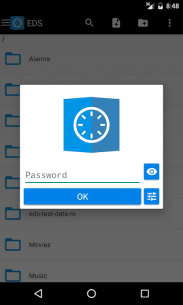



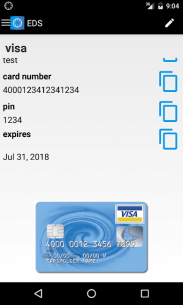
The description of EDS – encrypt your files to keep your data safe
Introduction to EDS (Encrypted Data Store)
EDS (Encrypted Data Store) is a powerful virtual disk encryption software designed specifically for Android devices. This application enables users to securely store their files within an encrypted container, ensuring that sensitive information remains protected. EDS supports various container types, including VeraCrypt(R), TrueCrypt(R), LUKS, EncFs, and CyberSafe(R).
Operating Modes
The program operates in two versatile modes:
- Open a Container: Access your encrypted container directly within EDS.
- Mount the Container: Attach the file system of the container to your device's file system (requires root access).
Main Features
EDS comes packed with a variety of features to enhance your file security:
- Support for multiple container formats: VeraCrypt(R), TrueCrypt(R), LUKS, EncFs, and CyberSafe(R).
- Create an encrypted Dropbox folder using EncFs.
- Choose from five secure ciphers for encryption.
- Support for cipher combinations, allowing multiple ciphers to encrypt a single container.
- Encrypt and decrypt any file type.
- Support for hidden containers and keyfiles.
- Container mounting for easy access via any file manager or media player (root access required).
- Open containers directly from a network share.
- Automatic mounting and dismounting of network shares based on Wi-Fi availability (root access required).
- All standard file operations are supported.
- Play media files directly from the encrypted container.
- Utilize a hand-drawn pattern along with a password for easier access on touch screen devices.
- Set up a database within the container for storing information such as logins, passwords, and credit card PIN codes.
- Use indexed search to quickly locate files or database entries.
- Synchronize containers across multiple devices using Dropbox(R).
- Create shortcut widgets for quick access to folders or files from the Home screen.
Learn More
For additional information, visit our website: sovworks.com/eds.
Check out our FAQ section for more insights.
Required Permissions
To ensure optimal functionality, EDS requires the following permissions:
- Full network access: Necessary for media playback, Dropbox integration, and network shares.
- View Wi-Fi connections: Used for Dropbox synchronization and network share management.
- Modify or delete the contents of your SD card: Required for accessing files in shared storage.
- Run at startup: Allows automatic mounting of containers upon boot.
- Prevent phone from sleeping: Ensures the device stays awake during file operations.
- Google Play license check: Verifies the application license.
Contact Us
For error reports, comments, or suggestions, please reach out to us at: [email protected].
What's news
Updated dropbox library.
Minor bugfix.
Download EDS – encrypt your files to keep your data safe
Download the paid installation file of the program with a direct link - 5 MB
.apk

















