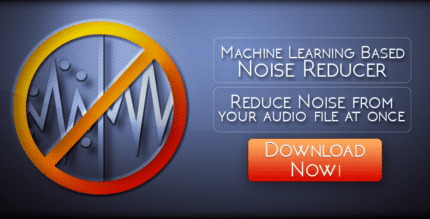ES File Explorer (PREMIUM) 4.4.3.1 Apk for Android

updateUpdated
offline_boltVersion
4.4.3.1
phone_androidRequirements
4.4
categoryGenre
Apps, File Manager
play_circleGoogle Play
The description of ES File Explorer
Effortlessly Manage Your Files with ES File Explorer (File Manager)
ES File Explorer (File Manager) is a comprehensive file management solution designed for both local and networked use. With over 500 million users globally, this app simplifies the way you manage your Android phone and files, enabling efficient sharing without incurring data costs.
Powerful File and Folder Management
- Sender: Transfer apps, images, music, movies, and documents without using mobile data or cables. Supports same Wi-Fi mode and auto-created hotspot.
- File Manager: Manage your files with operations like cut, copy, paste, rename, and compress.
- Built-in Viewers and Players: Click to play music/videos and check images and documents.
- ZIP and RAR Support: Compress and decompress ZIP files, unpack RAR files, and create encrypted (AES 256 bit) ZIP files.
Remote File Access
- Cloud Storage: Supports popular platforms like Dropbox, Google Drive, OneDrive, and more.
- Remote File Manager: Manage files on your phone from your computer with ease.
- FTP and WebDAV Client: Manage files on FTP, FTPS, SFTP, and WebDAV servers just like your SD card.
- Access Your Home PC: Connect through your smartphone via WiFi using SMB.
File Transfer and Exploration
- Root Explorer: Ultimate tools for root users with access to the entire file system and data directories.
- Bluetooth File Browser: Copy and paste files between Bluetooth-enabled devices.
- Wi-Fi File Transfer: Wirelessly edit mobile files using your PC via FTP.
Library and Additional Features
- App Manager: Categorize, uninstall, back up, and create shortcuts for your apps.
- Note Editor: Supports syntax highlighting for 30 programming languages.
- SD Card Analyst: Analyze app-associated folders, large files, and detect redundancy to save space.
- Task Management: Kill tasks with a single click, monitor RAM, and speed up your device with a simple widget.
- Cache Cleaner and Auto-start Manager: Eliminate junk files to free up valuable storage space.
- Smart Charge: Display SD card status and real-time new files while charging.
- Real-time Observer: Load recently added files in the library 80% faster.
With ES File Explorer (File Manager), you can effortlessly manage all your files, whether stored on your device's memory, microSD card, local area network, or cloud storage accounts. By default, this powerful tool allows you to copy, move, rename, delete, or share files across all your storage solutions, making file management a breeze.
Download ES File Explorer (File Manager) today and take control of your files!
What's news
ES File Explorer can be considered one of the best and most flawless file and folder management applications on Android, attracting your attention by providing dozens of practical features in the field of file management, and we recommend it to all Android mobile users! The full version of this application is now available for you, from which you can choose and install one of the two versions: the standard version or the lite version [the lighter version]
Payapk.io, as a reference site for providing unlocked and complete updates of Android apps, always offers the latest version of ES File Explorer for free and with a direct link, where all free and paid features are available without the need for in-app purchases! Whenever you wish to have the latest update of this application installed, simply visit this page and download and install it with one click
According to the developers of the ES File Manager; due to financial and advertising issues with Google, they only offer their app on their official website. Payapk.io consistently and accurately provides the latest version of this app, so you don’t have to worry in this regard; whenever you need the latest version and update of this app, remember Payapk.io! 🙂
Download ES File Explorer
Download the premium program installation file with a direct link - 58 MB
.apk