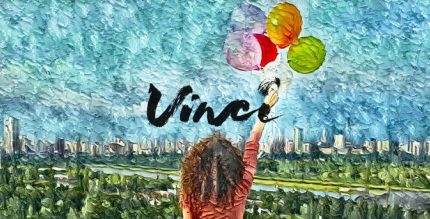FE File Explorer PRO 1.0 Apk for Android

updateUpdated
offline_boltVersion
1.0
phone_androidRequirements
4.2+
categoryGenre
Apps
play_circleGoogle Play
The description of FE File Explorer PRO
FE File Explorer: Your Ultimate File Management Solution
FE File Explorer is a powerful and user-friendly file manager designed specifically for Android devices. With its sleek material design UI, it offers innovative ways to transfer files seamlessly between your devices and computers.
This secure tool not only helps you locate files quickly but also makes file management and offline sharing a breeze. The app supports a variety of functionalities including quick search, moving, deleting, opening, sharing files, renaming, unzipping, and copy-pasting.
FE File Explorer recognizes multiple file formats, such as:
- Music
- Videos
- Images
- Documents
- APKs
- Zip files
Additionally, it allows you to back up installed apps and view running process information from the developer tools section within the app. You can also customize the app with your favorite colors for a personal touch.
Key Features of FE File Explorer
- Fully Customized File Manager: Tailor the app to your preferences.
- Theme Application: Choose and apply themes of your choice.
- Hidden Files Management: Easily manage hidden files and folders.
- System Settings Access: Access settings without rooting your device.
- Detailed Directory Information: Get all directory information with comprehensive details.
- File Organization: Files are categorized by their formats for easy access.
- Media Player: Enjoy built-in media player and pop-up audio player functionalities.
File and Folder Management
With FE File Explorer, you can manage your files effortlessly using cut, copy, paste, rename, and compress operations. Transfer apps, images, movies, and documents without the need for mobile data or cables. The app supports the same Wi-Fi mode and can auto-create a hotspot for easy file transfers.
Advanced File Transfer Features
This app provides a comprehensive set of file management tools for root users, granting access to the entire file system and all data directories. You can easily copy and paste files between Bluetooth-ready devices, and utilize Wi-Fi file transfer to wirelessly edit your mobile files using FTP.
App Management
Manage all the apps installed on your mobile device with ease. Compress files to save storage space and extract compressed files in both zipping and RAR formats.
Remote File Access
FE File Explorer supports various cloud storage services, including:
- Dropbox
- Box.net
- SugarSync
- Google Drive
- OneDrive (SkyDrive)
- Amazon S3
- Yandex
It functions as an FTP and WebDAV client, allowing you to manage files on FTP, FTPS, SFTP, and WebDAV servers just like you would on your SD card. Access your home PC through your smartphone via Wi-Fi using SMB.
Storage Analysis and Management
FE File Explorer provides visualized storage analysis, enabling you to quickly scan available space and manage it efficiently. The recycle bin feature also helps in managing your storage effortlessly.
Easy File Browsing
Navigate through your files easily by category right from the file manager’s home screen, including applications, downloads, and favorites.
Disk Tools
Utilize storage analyzers, recycle bin, and hidden cabinets to manage your disk efficiently with FE File Explorer - Document, Apps, Data, File Manager.
Conclusion
FE File Explorer is your go-to file manager and organizer, providing a robust solution for all your file management needs. Download it today and experience the convenience of effective file management!
Download FE File Explorer - Document, Apps, Data, File Manager now and share your feedback!
Download FE File Explorer PRO
Download the professional and complete installation file of the program - 8 MB
.apk