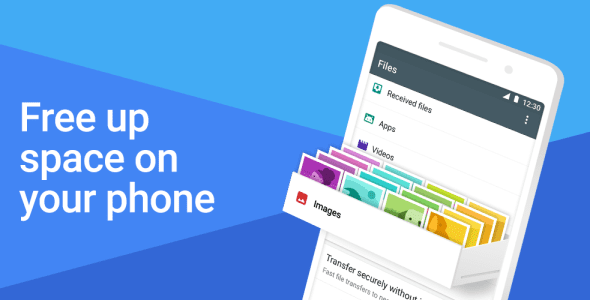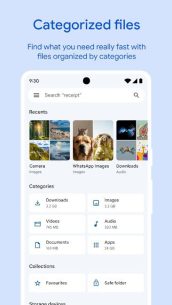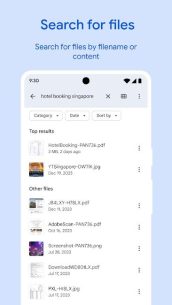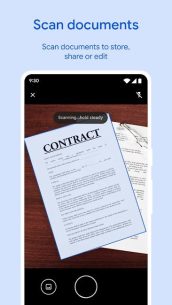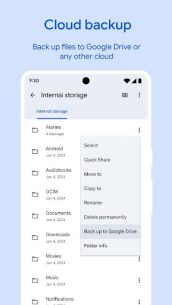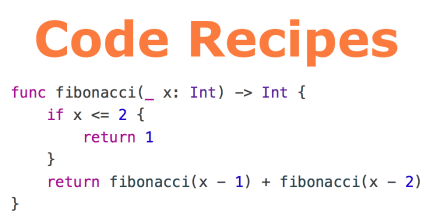✨ Free Up Space on Your Device with Cleaning Recommendations
Managing storage on your device can be a hassle, but with the right tools, it can be effortless. Here are some effective ways to optimize your storage:
- Free up space: Easily monitor the available storage on your device, SD card, and USB drive. Identify old photos from chat apps, remove duplicate files, clear cache, and more.
- Find files faster: Save time searching for your photos, videos, and documents. Quickly search or browse your GIFs, and share recently downloaded videos. Sort files by size to pinpoint what’s consuming your storage.
- Fast & secure file sharing: Use Quick Share to transfer photos, videos, apps, and more to nearby Android and Chromebook devices. Experience rapid file transfers at speeds up to 480 Mbps, even without an internet connection. Enjoy privacy with end-to-end encryption.
- Secure your files: Protect your sensitive files with a unique PIN or pattern that differs from your device lock.
- Play offline media: Enjoy your music or videos with advanced controls such as playback speed, shuffle, and more.
- Back up files: Move your files to Google Drive or an SD card to free up device space. You can also share with other cloud storage apps available on your device.
- Get smart recommendations: Receive helpful suggestions to save space and enhance device protection. The more you use the app, the smarter your recommendations become.
It’s Efficient and Effective
The Files by Google app is designed to be lightweight, using less than 20 MB of storage on your device. It’s user-friendly and completely ad-free, making it an ideal choice for optimizing your storage needs.