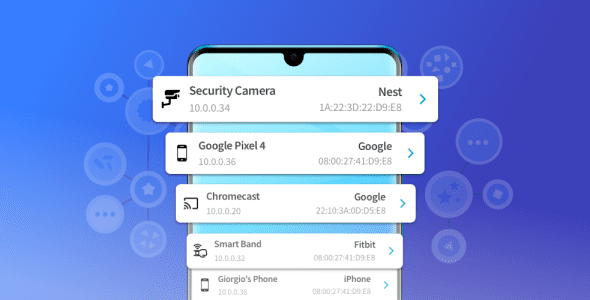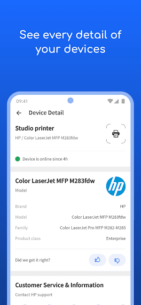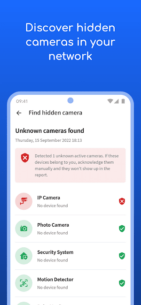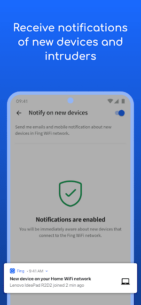Discover Fing: Your Ultimate Network Solution
Fing has empowered 40 million users worldwide to gain insights into their network security and performance. With Fing, you can easily answer critical questions such as:
- Who's on my WiFi?
- Is someone stealing my WiFi and broadband?
- Have I been hacked? Is my network secure?
- Are there hidden cameras in the B&B I'm staying in?
- Why has Netflix streaming started buffering?
- Is my internet provider giving me the speed I pay for?
Why Choose Fing?
Fing is the #1 Network Scanner, designed to discover all devices connected to your WiFi. Our patented technology is trusted by router manufacturers and antivirus companies globally.
Free Tools and Utilities
The Fing App offers a suite of free tools and utilities to enhance your network experience:
- WiFi and Cellular Speed Tests: Analyze download and upload speeds, along with latency.
- Network Scanning: Use Fing’s Wi-Fi & LAN network scanner to discover all devices connected to any network.
- Accurate Device Recognition: Get detailed information about IP address, MAC address, device name, model, vendor, and manufacturer.
- Advanced Device Analysis: Utilize NetBIOS, UPnP, SNMP, and Bonjour for comprehensive device insights.
- Network Tools: Includes port scanning, device ping, traceroute, and DNS lookup.
- Security Alerts: Receive real-time network security and device alerts directly to your phone and email.
Unlock Advanced Features with Fingbox
Enhance your network protection and smart home troubleshooting by adding Fingbox:
- Digital Presence: Know who’s home while you’re away.
- Digital Fence: Monitor devices near your home.
- Automatic Blocking: Prevent intruders and unknown devices from joining your network.
- Parental Control: Schedule screen time and pause internet access as needed.
- Bandwidth Analysis: Understand usage by device.
- Wi-Fi Sweet Spots: Identify optimal locations for Wi-Fi coverage.
- Automated Speed Tests: Benchmark ISP performance with regular reports.
- Network Security: Detect open ports and analyze network vulnerabilities.
Contact Us
If you have any questions or need assistance, feel free to reach out at [email protected]. To learn more about Fing App and Fingbox, visit fing.com.