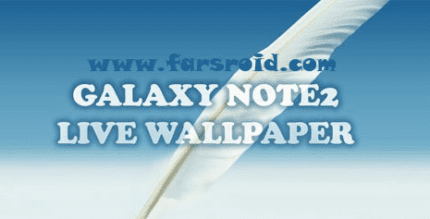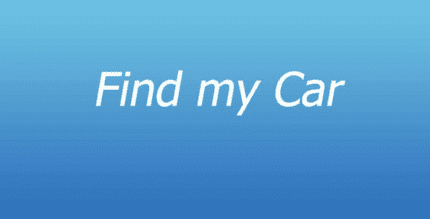File Manager (PREMIUM) 3.6.0 Apk + Mod for Android
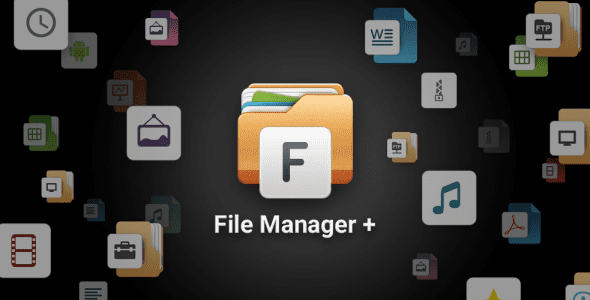
updateUpdated
offline_boltVersion
3.6.0
phone_androidRequirements
5.0
categoryGenre
Apps, File Manager
play_circleGoogle Play

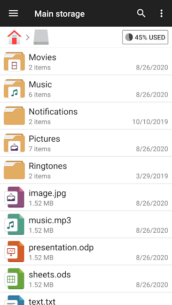



The description of File Manager
File Manager + is an easy and powerful file explorer designed specifically for Android devices. It is free, fast, and full-featured, making it an excellent choice for users looking to manage their files efficiently. Thanks to its simple user interface, navigating through the app is a breeze. Upon opening the app, you can quickly see how many files and applications are present on your device.
This app supports a wide range of file management actions, including:
OpenSearchNavigate directoriesCopy and pasteCutDeleteRenameCompressDecompressTransferDownloadBookmarkOrganize
These actions are compatible with various file formats, including media files and APKs.
Main Features of File Manager +
Here are the major locations and functions of File Manager +:
- Main Storage / SD card / USB OTG: Manage all files and folders on both internal and external storage.
- Downloads / New files / Images / Audio / Videos / Documents: Automatically sorted files and folders by type for easy access.
- Apps: View and manage all applications installed on your device.
- Cloud / Remote: Access cloud storage and remote/shared storage like NAS and FTP servers. Supported cloud services include Google Drive™, OneDrive, Dropbox, Box, and Yandex.
- Access from PC: Access your Android device storage from a PC using
FTP(File Transfer Protocol). - Storage analysis: Analyze local storage to clean up unnecessary files and identify which files and apps consume the most space.
- Internal utilities: Utilize built-in tools such as an internal image viewer, music player, and text editor for better performance.
- Archive management: Compress and decompress archive files. Supported formats include:
- Compression: zip
- Decompression: zip, gz, xz, tar
- Supported devices: Compatible with Android TVs, phones, and tablets.
With its robust features and user-friendly interface, File Manager + is the ideal solution for anyone looking to take control of their files on Android devices.
Mod info
ویژگیهای پریمیوم / پولی قفلگشایی شدند؛
مجوزهای ناخواسته – گیرندهها – ارائهدهندگان خدمات غیرفعال شدند؛
مجوزهای تبلیغات و ارائهدهندگان خدمات از اندروید مانیفست حذف شدند؛
لینکهای تبلیغات حذف شدند و متدهای فراخوانی باطل شدند؛
قابلیت مشاهده طرحبندیهای تبلیغات غیرفعال شد؛
فضای ابری گوگل درایو کار نمیکند؛
بررسی بسته نصب فروشگاه گوگل پلی غیرفعال شد؛
کد اشکالزدایی حذف شد؛
نام پیشفرض تگهای سورس فایلهای جاوا مربوطه حذف شد؛
Analytics / Crashlytics / Firebase غیرفعال شد؛
ردیاب یا تبلیغات فعالی وجود ندارد؛
زبانها: چند زبان کامل؛
پردازندهها: معماری جهانی؛
DPI صفحه نمایش: 120dpi، 160dpi، 240dpi، 320dpi، 480dpi، 640dpi؛
امضای بسته اصلی تغییر کرد؛
How to install File Manager
Difference between the Premium version and the Mod Extra version:
In the Premium version, in-app payments have been made, and it has been transformed into a complete and unrestricted version. However, in the Mod Extra version, in addition to in-app payments, further optimizations have been made to the app, making its performance smoother and more efficient. The features and changes of the Mod Extra version are mentioned in detail a little higher.
What's news
- Bug fixes and performance improvements.
3.5.5
- Adjust volume and brightness in a built-in video player
3.5.0
- Slideshow
3.2.9
- Supports favorites order change
- Supports network storage order change
2.8.0
- Target Android 11 : To read and write to files in shared storage using this app, you need to have the all files access permission on devices that runs Android 11 or higher.
Download File Manager
Download the premium program installation file with a direct link - 20 megabytes
.apk
Download the installation file of the Extra mod with a direct link - 21 MB
.apk