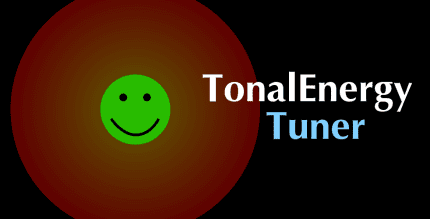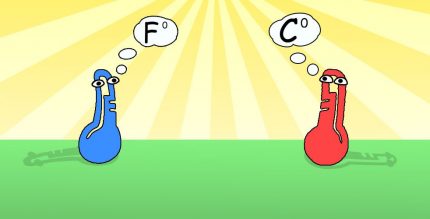The description of Contacts
Backup and Sync Your Contacts Across All Devices
Keeping your contacts safe and accessible is essential in today's digital world. Here’s how you can effectively manage your contacts:
- Secure Backup: Keep your contacts safely backed up to your Google Account.
- Access Anywhere: Access your contacts from anywhere you’re signed in, including your next phone.
- Recover Deleted Contacts: Easily recover contacts deleted in the last 30 days from the Trash.
Keep Your Contacts Organized and Up to Date
Maintaining an organized contact list is crucial for personal and professional communication. Here are some tips:
- Account Management: View your contacts by account (such as work or personal).
- Easy Editing: Quickly add contacts and edit information like phone numbers, emails, and photos.
- Merging Duplicates: Get help merging duplicate contacts, adding useful details, and more.
Connect with the People Who Matter Most
Stay connected with your loved ones and important contacts:
- Highlight Important Dates: View highlights, like upcoming birthdays and anniversaries.
- Set Notifications: Add notifications so you never miss a special day.
- Recent Contacts: Easily access contacts you recently added or viewed.
Wear OS Compatibility
Your contact management extends to Wear OS as well:
- Favorite Contacts Tile: Access your favorite contacts directly from your wrist.
- Contact Complication: Stay updated with a contact complication feature.
What's news
• Your contacts sync status now appears in the account menu and Organize tab
• Customize which app to use for video calling if more than one app is available for a contact
• You can now customize your contact monograms with new fonts, custom letters and emoji, and background colors
Download Contacts
Download the main installation file of the program with a direct link - 11 MB
.apks
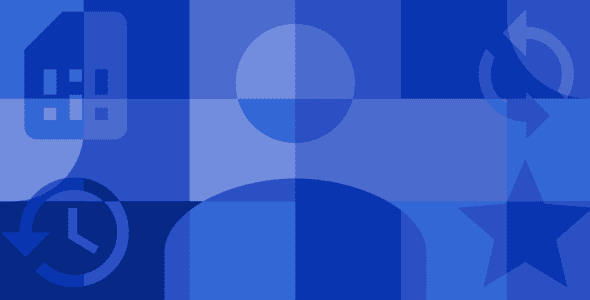
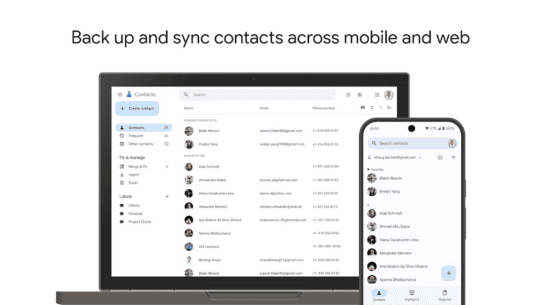
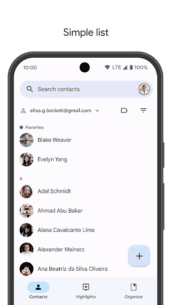
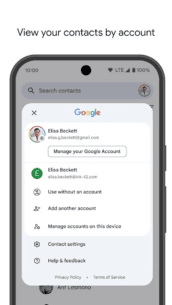
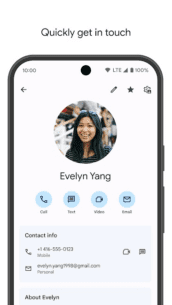
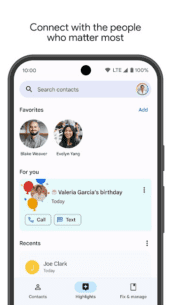












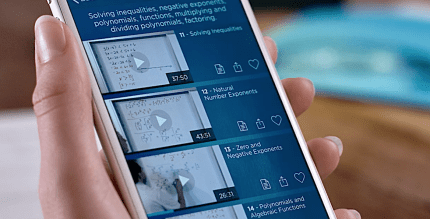
![File Manager: Folder Shortcuts [PRO] 2.0 Apk for Android 16 file manager folder shortcuts cover](https://payapk.com/wp-content/uploads/file-manager-folder-shortcuts-cover-430x219.png)