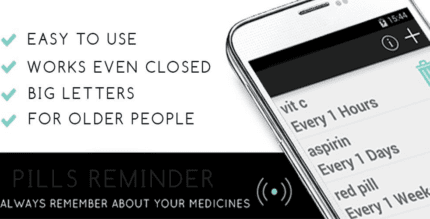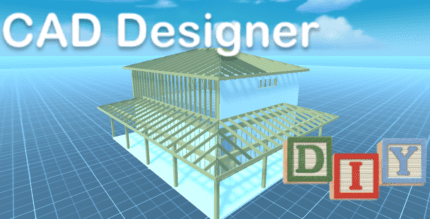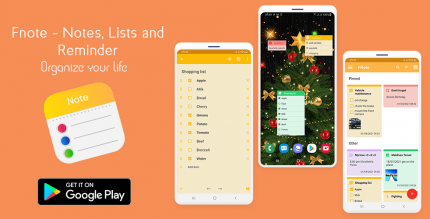Google Translate 9.10.70.766168802.3 Apk for Android
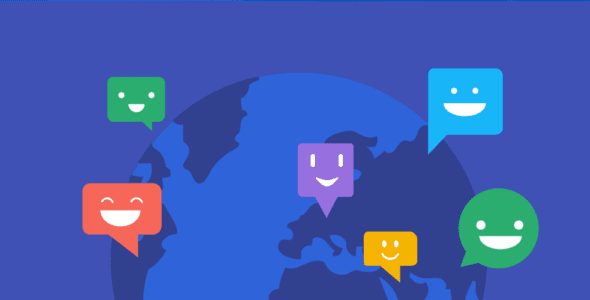
updateUpdated
offline_boltVersion
9.10.70.766168802.3
phone_androidRequirements
8.0
categoryGenre
Apps, Dictionary
play_circleGoogle Play
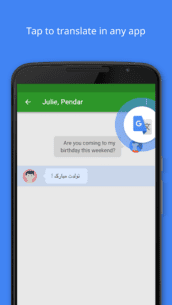

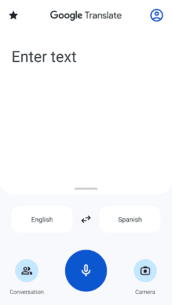
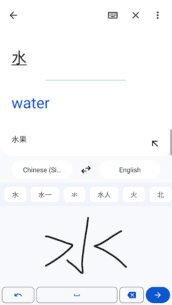
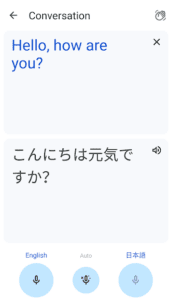
The description of Google Translate
Explore the Amazing Features of Google Translate
Google Translate offers a wide array of functionalities designed to make communication across languages seamless and efficient. Here’s a breakdown of its key features:
- Text Translation: Translate text between 108 languages by simply typing.
- Tap to Translate: Copy text from any app and tap the Google Translate icon to translate instantly (supports all languages).
- Offline Translation: Access translations without an internet connection for 59 languages.
- Instant Camera Translation: Translate text in images instantly by pointing your camera (available in 94 languages).
- Photos: Take or import photos for higher quality translations (supports 90 languages).
- Conversations: Translate bilingual conversations on the fly (works with 70 languages).
- Handwriting: Draw text characters instead of typing (available in 96 languages).
- Phrasebook: Star and save translated words and phrases for future reference (accessible in all languages).
- Cross-Device Syncing: Log in to sync your phrasebook between the app and desktop.
- Transcribe: Continuously translate spoken language in near real-time (supports 8 languages).
Supported Languages
Google Translate supports translations between a vast number of languages, including:
| Language | Language |
|---|---|
| Afrikaans | Ukrainian |
| Albanian | Urdu |
| Amharic | Uyghur |
| Arabic | Uzbek |
| Armenian | Vietnamese |
| Assamese | Welsh |
| Azerbaijani | Xhosa |
| Bambara | Yiddish |
| Basque | Yoruba |
| Belarusian | Zulu |
| Bengali | |
| Bhojpuri | |
| Bosnian | |
| Bulgarian | |
| Catalan | |
| Cebuano | |
| Chichewa | |
| Chinese (Simplified) | |
| Chinese (Traditional) | |
| Corsican | |
| Croatian | |
| Czech | |
| Danish | |
| Dhivehi | |
| Dogri | |
| Dutch | |
| English | |
| Esperanto | |
| Estonian | |
| Ewe | |
| Filipino | |
| Finnish | |
| French | |
| Frisian | |
| Galician | |
| Georgian | |
| German | |
| Greek | |
| Guarani | |
| Gujarati | |
| Haitian Creole | |
| Hausa | |
| Hawaiian | |
| Hebrew | |
| Hindi | |
| Hmong | |
| Hungarian | |
| Icelandic | |
| Igbo | |
| Ilocano | |
| Indonesian | |
| Irish | |
| Italian | |
| Japanese | |
| Javanese | |
| Kannada | |
| Kazakh | |
| Khmer | |
| Kinyarwanda | |
| Konkani | |
| Korean | |
| Krio | |
| Kurdish (Kurmanji) | |
| Kurdish (Sorani) | |
| Kyrgyz | |
| Lao | |
| Latin | |
| Latvian | |
| Lingala | |
| Lithuanian | |
| Luganda | |
| Luxembourgish | |
| Macedonian | |
| Maithili | |
| Malagasy | |
| Malay | |
| Malayalam | |
| Maltese | |
| Maori | |
| Marathi | |
| Meiteilon (Manipuri) | |
| Mizo | |
| Mongolian | |
| Myanmar (Burmese) | |
| Nepali | |
| Norwegian | |
| Odia (Oriya) | |
| Oromo | |
| Pashto | |
| Persian | |
| Polish | |
| Portuguese | |
| Punjabi | |
| Quechua | |
| Romanian | |
| Russian | |
| Samoan | |
| Sanskrit | |
| Scots Gaelic | |
| Sepedi | |
| Serbian | |
| Sesotho | |
| Shona | |
| Sindhi | |
| Sinhalese | |
| Slovak | |
| Slovenian | |
| Somali | |
| Spanish | |
| Sundanese | |
| Swahili | |
| Swedish | |
| Tajik | |
| Tamil | |
| Tatar | |
| Telugu | |
| Thai | |
| Tigrinya | |
| Tsonga | |
| Turkish | |
| Turkmen | |
| Twi | |
| Ukrainian | |
| Urdu | |
| Uyghur | |
| Uzbek | |
| Vietnamese | |
| Welsh | |
| Xhosa | |
| Yiddish | |
| Yoruba | |
| Zulu |
Permissions Notice
To enhance your experience, Google Translate may request the following optional permissions:
- Microphone: For speech translation.
- Camera: For translating text via the camera.
- External Storage: For downloading offline translation data.
- Contacts: For setup and management of your account.
Note: The app can still be used even if optional permissions are not granted.
How to install Google Translate
- The Google Translate program works online and always requires an internet connection [there is also an option to download an offline database from the settings]
- It is possible to translate images even if the text is handwritten;
- There is also the possibility to translate speech to text and vice versa.
What's news
Bug fixes and improvements
In general, Google Translate allows you to translate texts and sounds from any language into your desired language. This service provides you with the ability to input text or voice in two ways and to receive output in the same two ways!
The Google Translate service works online, and you must be connected to the internet each time you use it. However, it is also possible to use it offline; for this, you must download the data for offline use from the settings section within the app
Farsroid, as the most up-to-date Android reference in Iran, always releases the latest version of this app simultaneously with its release by Google. Whenever you wish to have the latest update of the Google Translate app, simply visit this page on Farsroid and install the version specific to your processor with a single touch. Due to our versions being original packages, there is no need to uninstall the old version, as the new version is always installed over the old one
Download Google Translate
Download the main installation file Armeabi-v7a with a direct link - 36 MB
.apk
Download the main installation file Arm64-v8a with a direct link - 42 MB
.apk
Download the main installation file X86_64 with a direct link - 44 MB
.apk