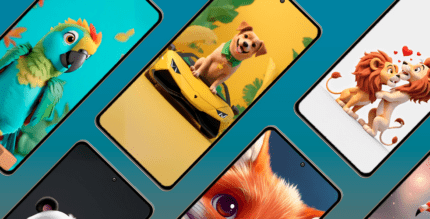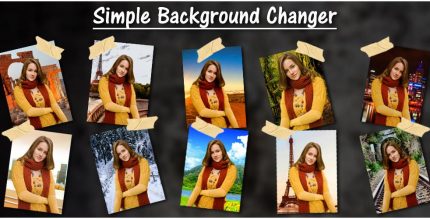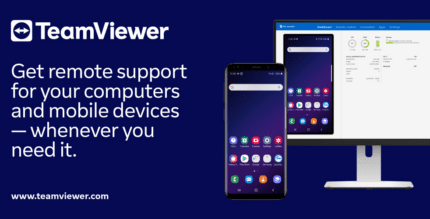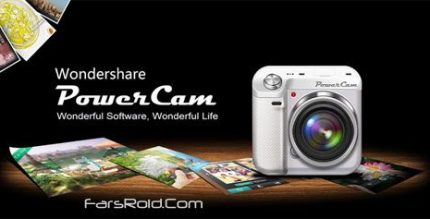Hera Dark: Circle Icon Pack 7.0.8 Apk for Android
updateUpdated
offline_boltVersion
7.0.8
phone_androidRequirements
7.0
categoryGenre
Apps,
play_circleGoogle Play
The description of Hera Dark Icon Pack - Circle Shaped Dark Icons
Introducing the Hera Dark Icon Pack
The Hera Dark icon pack features a stunning collection of circular-shaped icons adorned with modern and colorful gradients against a dark circle background. This pack is designed to complement any wallpaper, making it a perfect choice for those who love dark setups and circle icons. We are confident that Hera Dark will quickly become your favorite!
Pack Contains
- 5,907 icons
- 34 wallpapers crafted to match the icons
- 14 KWGT widgets
We update our app at least twice a month, ensuring a steady stream of new icons. If you’re eager to see your requested icons in the next release, we offer a Premium request option.
For the best experience, we recommend setting the icon pack size to 120-130% in your launcher settings.
Hera Dark Features
- Icon resolution: 192 x 192 px
- Compatible with both dark and light wallpapers and themes
- Alternate icons for many popular apps
- Dynamic calendar icon
- Masking for unthemed icons
- Folder icons (manual application required)
- Tap to send icon requests
- Cloud wallpapers
- KWGT widgets
Worried About Your Purchase?
If you’re still contemplating a purchase, don’t worry! We offer a 100% refund within the first 24 hours. Just send us an email with your order ID.
Requirements
Please note that a custom launcher for Android is required to use this icon pack. Recommended launchers include:
- Nova Launcher
- Apex Launcher
- Niagara Launcher
- Lawnchair
Unfortunately, it may not work with many default launchers that come pre-installed on phones (e.g., Google Now Launcher).
For instructions on applying the icon pack on Samsung OneUI launcher, please visit: Applying Custom Icon Packs in Samsung OneUI
How to Send an Icon Request
To request an icon, open our app and navigate to the Request card. Check all the icons you want themed and send your request by pressing the Send button. You will see options for sharing your request; choose Gmail. Please do not delete the generated zip file or alter the Subject line in the email, as this will render your request unusable.
How Icon Requests Work
Many users ask when their requested icons will be available. We prioritize icons based on demand using our proprietary software, which compiles a list of requested icons from all users. Icons with the highest number of unique requests are created first. For example, if 10 users request an icon for the same app, it is highly likely that we will prioritize that icon. However, if only 1 or 2 users request an icon, it may take longer to see it added.
Icons from Premium requests are typically added within two weeks from the time of request.
How to Set Wallpaper
To set a wallpaper, open our app and locate the Wallpapers card. Select the wallpaper you desire and choose either Set or Download. New wallpapers will be added in future updates.
Finding Alternate Icons
To find an alternate icon, long press the icon you wish to replace on your home screen, then follow these steps:
- Icon options
- Edit
- Tap icon
- Select icon pack
- Press the arrow on the top right to open icons
Swipe to access different categories or use the search bar to find the alternate icon, tap to replace, and you're done!
Supported Launchers
The Hera Dark icon pack is compatible with various launchers, including:
- Action Launcher
- ADW Launcher
- Apex Launcher
- Go Launcher
- Nova Launcher
- Niagara Launcher
- And many more!
Other launchers can apply Hera Dark circular icons directly from their launcher settings.
Contact Us
If you have any questions or feedback, feel free to email us at: [email protected]
Follow us on Twitter: www.twitter.com/One4Studio
Join our Telegram group chat: https://t.me/one4studiochat
What's news
Jun 11, 2025 - v7.0.8
15 new icons
Jun 6, 2025 - v7.0.7
10 new icons
Jun 4, 2025 - v7.0.6
35 new icons
May 14, 2025 - v7.0.5
25 new icons
May 8, 2025 - v7.0.4
30 new icons
Apr 26, 2025 - v7.0.3
30 new icons
Apr 18, 2025 - v7.0.2
30 new icons
Apr 2, 2025 - v7.0.1
35 new icons
Download Hera Dark Icon Pack - Circle Shaped Dark Icons
Download the paid installation file of the program with a direct link - 58 MB
.apk