MediaMonkey (PRO) 2.0.6.1251 Apk for Android

updateUpdated
offline_boltVersion
2.0.6.1251
phone_androidRequirements
8.0
categoryGenre
Apps, Video Players
play_circleGoogle Play
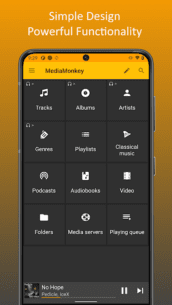
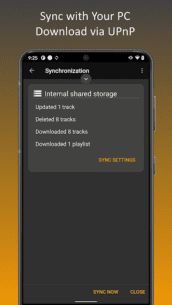
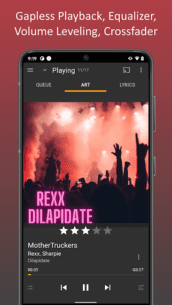
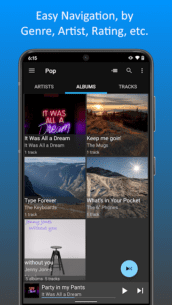
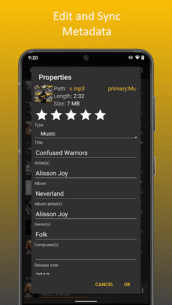
The description of MediaMonkey
Discover MediaMonkey: Your Ultimate Music Management Solution
MediaMonkey is a lightweight yet powerful music player designed to help you manage and synchronize large music collections across all your devices. Below are some of the key features that make MediaMonkey a must-have for music lovers:
Key Features
- Wireless Sync with MediaMonkey for Windows
- Keep playlists, tracks, and videos in sync.
- Maintain file info, ratings, lyrics, play history, and more.
- User-Friendly Interface
- Easily manage Music, Classical music, Audiobooks, Podcasts, and Videos.
- Navigate by Artist, Album, Composer, Genre, Playlist, and more.
- Search your entire library or find related tracks effortlessly.
- Edit file info with support for multiple attributes (e.g., Genre=Rock;Alternative).
- Lookup Album Art and Lyrics.
- Edit multiple files at once for convenience.
- Playlist Management
- Create hierarchical playlists.
- Add, remove, and reorder tracks easily.
- Sync playlists with MediaMonkey for Windows.
- Intuitive Player and Queue Manager
- Enjoy steady volume playback using replay gain.
- Fine-tune audio with a 5-band equalizer.
- Relax with a built-in Sleep timer.
- Share your play history with third-party scrobblers like Last.fm.
- Cast to Google Chromecast or UPnP/DLNA devices.
- Bookmark large files such as audiobooks and videos.
- Additional Features
- Support for Android Auto.
- Access and download media from UPnP/DLNA servers.
- Player widgets for your home or lock screen.
- Set tracks as ringtones.
- Share tracks with friends.
- Customize with various themes.
Note: Some features are available only with a time-limited trial and can be unlocked with MediaMonkey Pro. USB Sync is unrestricted. MediaMonkey is ad-free, and development is supported by sales of MediaMonkey Pro.
Privacy, Safety, and Security Information
Ventis Media, Inc. prioritizes your privacy and is transparent about our data handling practices. The app does not collect, use, or share your data unless necessary for functionality. Here’s what you need to know:
- Email addresses and device identifiers are collected only if you explicitly submit a debug log (encrypted in transit and deleted after 2 weeks).
- Media files are only collected when you sync with MediaMonkey for Windows, cast media, or use Android Auto (all data is transmitted securely and not shared with us).
- Track information is shared with third parties only if you enable specific features, such as looking up additional related track information.
Application Permissions
MediaMonkey requires certain permissions atypical of a standard player:
- CAMERA: To scan QR codes for configuration data.
- WRITE_EXTERNAL_STORAGE: To write to shared media folders.
- WRITE_CONTACTS: To assign tracks as ringtones.
- WRITE_SETTINGS: To change system settings.
- ACCESS_NETWORK_STATE, ACCESS_WIFI_STATE: For Wi-Fi Sync and casting.
- REQUEST_IGNORE_BATTERY_OPTIMIZATIONS: To prevent shutdown during extended operations.
- INSTALL_SHORTCUT: To create custom shortcuts to playlists.
Experience seamless music management with MediaMonkey and elevate your music listening experience today!
What's news
2.0.5.1248
Sync action buttons missing (landscape)
Streaming device discovery can fail
Permission requested for missing folders
Scroll position lost on BACK
Equalizer may fail
Stability fixes
2.0.5.1245
UI Improvements:
-Scanning progress notifications
-Navigation in Search and Options
-Sleep 'cancel' behavior
-UPnP: IP address editing
Sync improvements:
-Increased timeout for some operations
-Optimization of 'Force files to resync'
Fixes
-Artwork editing
-Artist search
Download MediaMonkey
Download the premium program installation file with a direct link - 59 MB
.apk

















