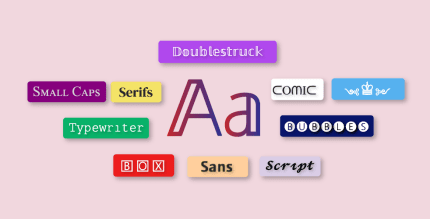Microsoft To Do: Lists & Tasks 2.143.935.02 Apk for Android
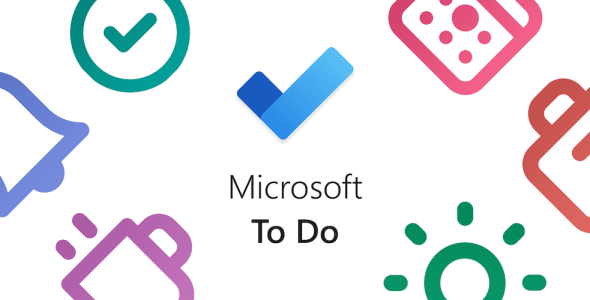
updateUpdated
offline_boltVersion
2.143.935.02
phone_androidRequirements
8.0
categoryGenre
Apps, Calendar & Reminder
play_circleGoogle Play
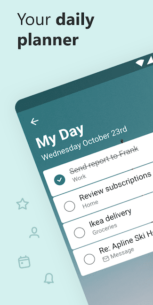


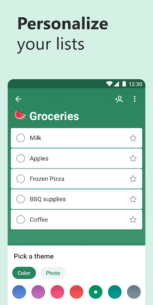
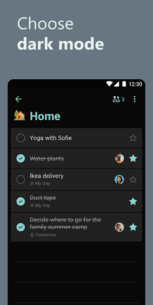
The description of Microsoft To Do: List, Task & Reminder
Stay Organized with Microsoft To Do
Microsoft To Do is a powerful task management application designed to help you stay organized and effectively manage your daily activities. Whether you need to create shopping lists, take notes, plan events, or set reminders, Microsoft To Do is your go-to tool for enhancing productivity and focusing on what truly matters in your life.
Personalized Daily Planner Tools
Accomplish what’s important to you each day with My Day and Suggestions, your tailored daily planner tools. The intelligent suggestions feature recommends tasks from your lists that may be relevant for the day, making daily tasks—from grocery shopping to housecleaning—simple and manageable.
Seamless Task Management
When you need to switch between various contexts and tasks quickly, Microsoft To Do provides the tools necessary to help you achieve your goals. You can effortlessly capture and retrieve your lists and tasks across devices and multiple accounts.
Integration with Microsoft Services
Capture tasks from different Microsoft apps and services and synchronize them with Microsoft To Do. Here are some ways to integrate:
- Flag emails as tasks in Outlook or any Microsoft-hosted email account.
- Add to lists using Cortana.
- View tasks assigned to you from Microsoft Planner.
Rest easy knowing that your tasks and lists are securely hosted on the Microsoft 365 service, renowned for its reliability and industry-leading security features.
Customizable Features
Microsoft To Do offers a modern and user-friendly experience, allowing you to customize your lists with:
- Emoji in lists
- Colorful themes
- Dark mode
Additionally, shared lists enable you to stay connected and collaborate with family, friends, and colleagues.
Key Features of Microsoft To Do
Daily Planner
- Personalized daily planner with suggested tasks: My Day
- Access your to-do lists from any device, anywhere
- Share lists and assign tasks with friends, family, and colleagues
- Break tasks into manageable steps
- Add notes to any task
- Group lists by topic or project
Task Manager
- Add reminders, tasks, and lists using the To Do widget
- Personalized daily organizer with vibrant backgrounds
- Set reminders with one-time or recurring due dates
- Create task lists for school, work, and personal use
- Attach files up to 25 MB to any task
Versatile To Do Lists
- Bill planner
- Shopping list
- Reminders
- Task management
- Note-taking
- And more!
Office 365 Integration
Experience seamless integration with Office 365:
- Sync reminders and task lists between Outlook and To Do
- Enjoy the security of Microsoft 365 for your lists and tasks
- Compile task lists from various Microsoft apps and services
- Add multiple Microsoft accounts for greater flexibility
Get Started with Microsoft To Do
Microsoft To Do is designed to help you organize and simplify your plans, whether for work, school, or home. Best of all, it’s free and available across the web, as well as on iOS, Mac, Android, and Windows devices.
Learn more about Microsoft To Do: to-do.microsoft.com
Follow us on Twitter: @MicrosoftToDo
Need support? Visit: Support Page
By installing Microsoft To Do, you agree to the Microsoft Terms of Use.
What's news
We've addressed several bugs to improve security and enhance the overall app experience
Download Microsoft To Do: List, Task & Reminder
Download the main installation file for Armeabi-v7a program with a direct link - 25 MB
.apk
Download the main installation file for Arm64-v8a program with a direct link - 26 MB
.apk
Download the main X86 installation file of the program with a direct link - 26 MB
.apk
Download the main X86_64 installation file of the program with a direct link - 26 MB
.apk






![Silent Camera [High Quality] (PREMIUM) 8.15.5 Apk for Android 9 silent camera premium cover](https://payapk.com/wp-content/uploads/silent-camera-premium-cover-158x80.png)