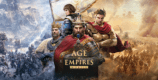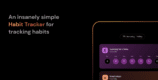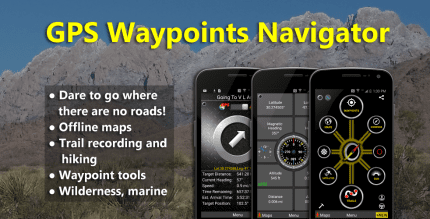Naked Browser Pro / NB Pro web browser 1.0 Apk for Android
updateUpdated
offline_boltVersion
1.0
phone_androidRequirements
2.1+
categoryGenre
Apps
play_circleGoogle Play
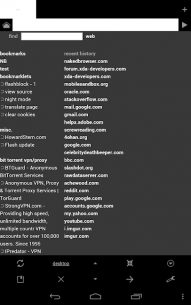

The description of Naked Browser Pro / NB Pro web browser
Welcome to Naked Browser Pro
We want every user who purchases this web browser to be completely satisfied. To ensure this, we encourage you to try the free version. This will help you get acquainted with how the Pro version operates. The free version is also available on the official website.
Contact Us
If you encounter any bugs or have comments, please don't hesitate to email us at: [email protected]. Please note that Google restricts my responses to Play Store reviews to 350 characters.
Permissions
This app does not and will never spy on or monitor your activity. All permissions requested are strictly for functionality that you choose to enable, and will never be used for any other purpose. For more details, see below:
What's New and Different in Pro
For assistance, visit this link. Here are some of the new features:
- Set whitelist rules per website for images, JavaScript, user agent, cookies, and geolocation.
- Optionally display images only over WiFi.
- Enhanced tab closing methods and additional gesture options.
- Customize long press actions on links to show context menus or open in new tabs.
- Take screenshots of web pages.
- Import bookmarks from a text file for easy transition from the free version.
- Keep the screen on for uninterrupted browsing.
- Create home launcher shortcuts: long press the new tab "+" button.
- NFC sending/receiving capabilities.
- UI tweaks including optional tab and URL bar placement, scrollable bottom menu, and more.
- Numerous new features to explore, with more on the way!
Troubleshooting Menu Visibility
If you cannot see the browser menus, try long pressing the app switch button or back button on your device. This Pro version includes additional gesture options to make menu access easier. By default, you can swipe up from the bottom corner or down from the top edge. Alternatively, a five-finger tap on the screen will display the menus if all gestures are disabled.
About Permissions
Rest assured, no permission will ever be used to spy or monitor your activity. The permissions requested are solely for the functionalities you enable:
- Internet: Used only for your web page requests and retrievals. No monitoring or ads.
- File read/write: Only for saving and uploading files.
- GPS: Disabled by default, only enabled to allow websites to access your location with your permission.
- View network & WiFi connections: For handling network connectivity changes and optional image loading over WiFi.
- Keep device from sleeping: To prevent interruptions during downloads.
- Access download manager: To ensure access to the device's download manager.
- NFC: Disabled by default, only enabled for sending and receiving web addresses via NFC with your confirmation.
- Create shortcuts: To create home launcher shortcuts to your favorite sites.
About the User Interface
The user interface graphics are currently a low priority. This browser is designed and developed by an independent software developer named Tony in Redwood City, California, United States of America.
Thank you for your support!
Legal Information
This software uses the list from publicsuffix.org under the MPL2 license.
What's news
PLEASE READ APP DESCRIPTION
• over a dozen fixes, optimizations, and tweaks
PREVIOUSLY
• option to show/hide system 3-dot menu, newer Android versions
• bug fix: find on page works with 2 finger gestures
• file download improvements
• make home launcher shortcuts, newer Android versions too
• workaround for Android bug where resources blocked with .nbhosts.txt would download on newer Android versions
• save PDF, newer devices
• notch device support
More to come!
PLEASE READ APP DESCRIPTION
Download Naked Browser Pro / NB Pro web browser
Download the purchased installation file - 282 kilobytes
.apk