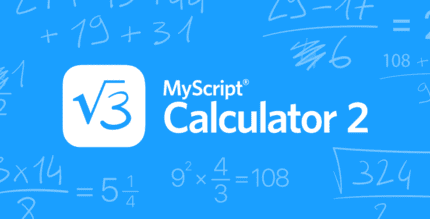Office Documents Viewer (UNLOCKED) 1.38.1 Apk for Android

updateUpdated
offline_boltVersion
1.38.1
phone_androidRequirements
6.0
categoryGenre
Apps, Office
play_circleGoogle Play

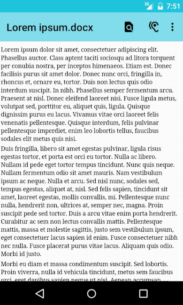


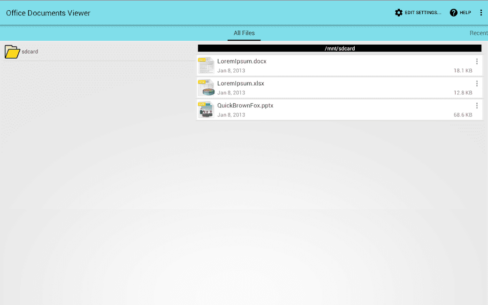
The description of Office Documents Viewer
Overview
Formerly known as Mobile Document Viewer, this application is a small and fast document viewer designed for a variety of productivity document formats, including Open Document Format (OpenOffice, LibreOffice), OOXML (Microsoft Office), and more. It allows users to open office productivity documents such as text files, spreadsheets, and presentations stored on the filesystem, including SD cards, as well as downloaded documents from services like Dropbox, Box, or email attachments.
Key Features
- Zooming: Easily zoom in and out of documents.
- Search Functionality: Search within documents for specific content.
- Full Text Search: Locate documents containing specific words across all text files.
- Text Copying: Copy text directly from documents.
- Text-to-Speech: Read text documents aloud using Android's text-to-speech feature.
- Printing: Print documents via Google Cloud Print.
- Day/Night Mode: Switch between day and night modes (requires Android 4.0 or higher).
Supported File Formats
The application currently supports the following file formats:
- OpenOffice Formats:
- .odt (Writer)
- .ods (Calc)
- .odp (Impress)
- OpenOffice 1.x Formats:
- .sxw (Writer)
- .sxc (Calc) (no support for embedded images)
- Microsoft Office Formats:
- .docx (Word)
- .xlsx (Excel)
- .pptx (PowerPoint)
- .doc (Word, plain text extraction only)
- .xls (Excel, experimental, only plain cell values)
- Other Formats:
- PDF (experimental on Android 4.4 and lower, needs activation in app settings)
- ePub books
- RTF
- HTML
- .txt (plain text)
- .csv (comma-separated values)
- .tsv (tab-separated values)
Important Notes
- Documents are displayed via conversion to HTML, which may result in a different appearance compared to desktop office applications.
- Large spreadsheet documents may take longer to open or may not open at all.
- Only images in supported formats will be displayed.
- Password-protected Microsoft Office documents cannot be opened.
Translation Opportunities
If you would like to see the app translated into a new language and are willing to assist with the translation, please contact us.
Monetization and Feedback
This is an ad-supported version of the app. Permissions are required to display ads, but all ads can be disabled through an in-app purchase.
If you enjoy using this app, please take a moment to rate it. If you have suggestions for improvement, feel free to send an email. Constructive feedback is always appreciated, while negative ratings without feedback may miss the opportunity for enhancement.
What's news
improvements and bug fixes
Download Office Documents Viewer
Download the installation file for the unlocked program with a direct link - 4 MB
.apk