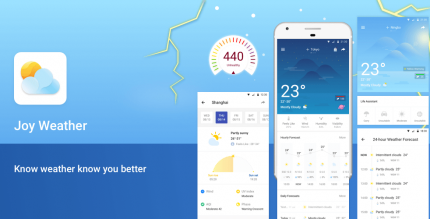Password Manager Pro 7.7 Apk for Android

updateUpdated
offline_boltVersion
7.7
phone_androidRequirements
7.0
categoryGenre
Apps, Password Manager
play_circleGoogle Play

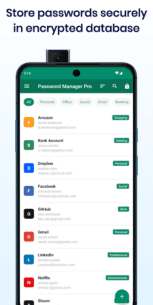
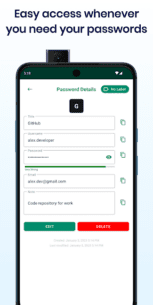
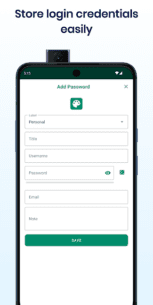
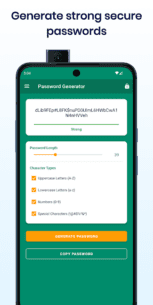
The description of Password Manager Pro
Language Support
- English
- German
- Bangla
- Italian
- Spanish
- French
- Turkish
- Hungarian
Overview
Password Manager Pro is a secure password organizer and generator designed to keep your passwords safe and secure within an encrypted database. With this tool, you only need to remember your master pin while your sensitive data remains securely stored.
How It Works
Password Manager Pro requires users to create and remember a single master pin to unlock and access their stored information. Importantly, the application does not retain your master pin, ensuring that your data remains confidential and protected.
Your passwords are safeguarded using Advanced Encryption Standard (AES-256) encryption, allowing you to access your data across multiple devices through your personal account.
Features
- Secure Storage: Store your passwords for all types of sites with robust AES-256 encryption.
- Data Protection: Shield your passwords from hacking and data theft.
- Single Access Point: Access your information with one master pin known only to you.
- Password Generator: Create strong, secure passwords effortlessly.
- Unlimited Storage: Securely store unlimited information in an encrypted vault.
- Screenshot Prevention: Enhance security by preventing unauthorized screenshots.
- Multi-Language Support: Enjoy support in various languages including English, German, Bangla, Italian, Spanish, French, Turkish, and Hungarian.
- Seamless Syncing: No need to worry about data backup; with free syncing, anything saved on one device is instantly available on all others.
Conclusion
Password Manager Pro is the safest way to store all of your logins and passwords. Additionally, you can share this app with up to 5 family members using the Family Library feature.
How to install Password Manager Pro
Note: The APKS version has the original Google Play signature, but the APK version has a changed signature due to anti-split and format conversion, and it cannot be connected to a Google account. If you wish to connect the app to a Google account, you must use the APKS version.
What's news
- Password generator now remembers your last used settings for length and character preferences.
- Added biometric authentication for enhanced security
- Added password auditor to identify and flag weak passwords
- Added encrypted PDF export functionality with password protection
- Added screenshot protection option for enhanced security
- Added new input fields for better organization
- Added custom color options for password entries.
- Performance improvements and optimizations.
Download Password Manager Pro
Download the paid installation file of the program with a direct link - 14 MB
.apk
Download the paid installation file of the program with a direct link - 13 MB
.apks