MobiPDF: PDF Editor & Scanner (PREMIUM) 11.7.267179 Apk for Android

updateUpdated
offline_boltVersion
11.7.267179
phone_androidRequirements
7.0
categoryGenre
Apps, Office
play_circleGoogle Play
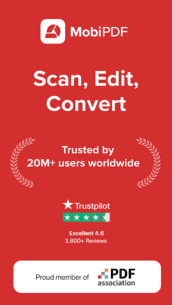
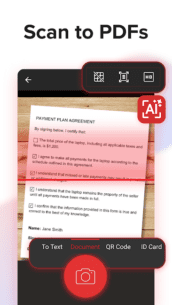

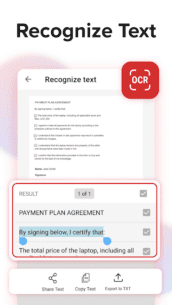
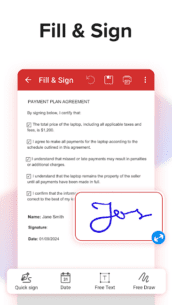
The description of PDF Extra - Scan, View, Fill, Sign, Convert, Edit
MobiPDF: Your Ultimate PDF Solution
MobiPDF Editor and Scanner offers a robust suite of tools designed for proficiently viewing, reviewing, editing, creating, and securing PDFs right from your mobile device, no matter where you are.
MobiPDF is a proud member of the PDF Association.
Key Features of MobiPDF
📃 Scan to PDF:Effortlessly capture clear scans of your physical documents and convert them into editable PDF files. MobiPDF allows you to scan a wide range of documents including:
- Receipts
- Contracts
- Invoices
- Notes
- Certificates
- Reports
- IDs and Passports
👁️ Recognize Text (OCR):Leverage advanced OCR technology to recognize text from scans and images. Easily share the recognized text via email, messaging apps, or upload it to the cloud.
✏️ Edit PDF Files:Access one of the most advanced mobile PDF editors available. Edit PDFs, create blank PDFs, and modify various document aspects including:
- Text
- Pictures
- Signatures
- Comments
- Drawings
- Certificates
✒️ Fill and Sign:Complete forms and sign documents on the go. MobiPDF supports fillable PDFs, allowing you to draw your signature directly or reuse saved electronic signatures.
🖨️ Print PDFs:Wirelessly print PDF documents directly from your phone.
➕ Convert PDFs:Convert PDFs to Word, Excel, PowerPoint, or ePub formats while preserving the original layout. You can also save Word, Excel, PowerPoint, and ePub files as PDFs for easy sharing.
🔐 Protect PDFs:Secure your sensitive documents with passwords, encryption, and user access restrictions. Utilize digital certificates for authenticity validation.
☁️ Back-up Your Scans and PDFs:Log into your account to access 5GB of free cloud storage on MobiDrive. Upgrade to MobiPDF Premium for an additional 50GB of storage.
🗨️ View and Comment:Enhance your reading experience with MobiPDF's advanced PDF viewer. Easily switch between different page modes or enable Read More for distraction-free reading. Add comments, use drawing tools, highlight text, insert stamps, or attach files to your PDF.
📚 Organize Pages in PDFs:Gain complete control over your PDF documents. You can view, rearrange, insert, delete, extract, duplicate, rotate pages, or merge PDFs to create your perfectly organized layout.
In-App Purchases
Unlock the best mobile scanner and editor experience with in-app purchases. Please note:
- All payments are processed through the Google Play Store upon purchase confirmation.
- To avoid automatic renewal, cancel at least 24 hours before the end of the current period.
- Manage your subscriptions via your Google Play Account Settings.
Need More?
Check out our free MobiPDF version for Windows desktop at pdfextra.com.
For support, visit our Help Center.
Read our Privacy Policy and Terms of Use.
What's news
Thank you for using MobiPDF!
• Smarter Contextual Menu: A cleaner layout adapted to your workflow - your most-used tools stay visible, while extra actions are neatly grouped.
• Refreshed Tool Icons: Navigate more easily with updated icons.
• Improvements & Fixes: Enjoy a smoother, more stable MobiPDF with every update.
Enjoying MobiPDF? Leave us a review - it helps us improve!
Download PDF Extra - Scan, View, Fill, Sign, Convert, Edit
Download the premium program installation file with a direct link - 202 MB
.apk
















