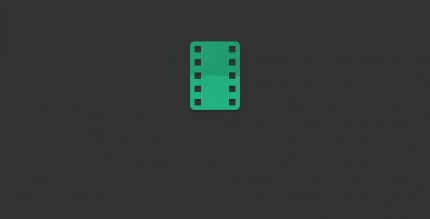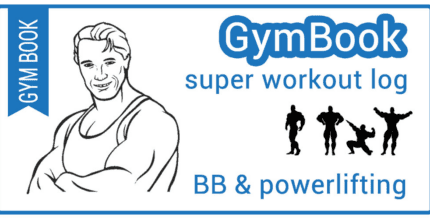The description of Pix Material You Icons
Introduction to Adaptive Icons Inspired by Android 12
These Adaptive Icons are designed in the style of Material You, taking inspiration from the new features introduced in Android 12. The icons feature a linear design with backgrounds in various colors that can change shape, providing a dynamic visual experience.
Color Variations Based on Android Versions
- Android 8-11: Icons are presented in pastel colors due to the lack of Monet support.
- Android 12+: Icon and widget colors adapt based on your wallpaper, utilizing three primary Material You colors.
Important Notes for Android 12+
To ensure your icons reflect the new colors after changing your wallpaper, you must reapply the icon pack. Here’s how:
Features Available in the Application
- Over 20,000 Adaptive Icons
- Clock Widgets
- Exclusive Thematic Wallpapers
How to Use the Adaptive Icons
Changing Icon Colors
Note: Colors will change ONLY on Android 12+. After you change your wallpaper or accent system, you need to reapply the icon pack (or apply a different icon pack temporarily, then switch back to this one).
Finding Widgets
To locate the widgets, follow these steps:
- On your home screen, long press and select "Widgets".
- Look for "Pix Material You" in the list of available widgets.
This process is similar to accessing regular device widgets.
Recommended Launchers for Optimal Experience
The following launchers are recommended for automatic color changes on Android 12+:
- Nova Launcher (Beta 8.0.4+)
- Smart Launcher (Beta)
- Hyperion (Beta)
- Niagara Launcher
- AIO Launcher
- Stario Launcher
- Action Launcher
- Ruthless Launcher
- Lawnchair
- And many others
Need Help?
If you experience any issues, feel free to reach out to our technical support on Telegram.
What's news
- Icons Widget:
Added for Icon Widget size settings.
Added new shapes.
- Fixed non apply icons.
Download Pix Material You Icons
دانلود فایل نصبی پولی برنامه با لینک مستقیم - 86 مگابایت
.apk