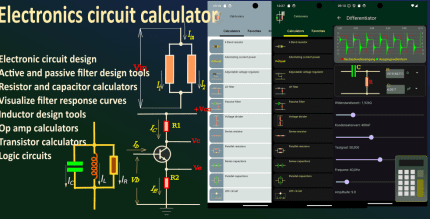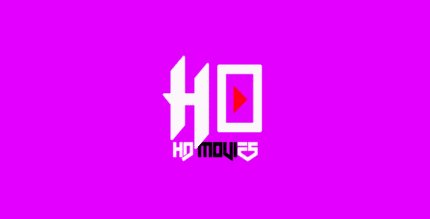Pix Material You Light/Dark 5.1.8 Apk for Android
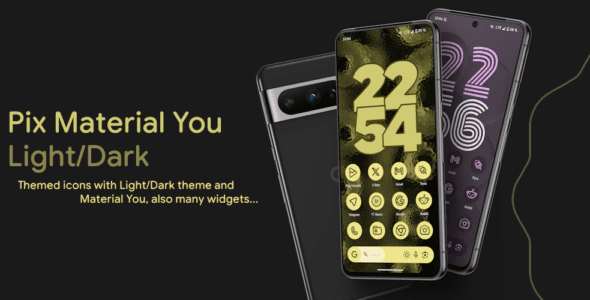
updateUpdated
offline_boltVersion
5.1.8
phone_androidRequirements
8.0
categoryGenre
Apps,
play_circleGoogle Play

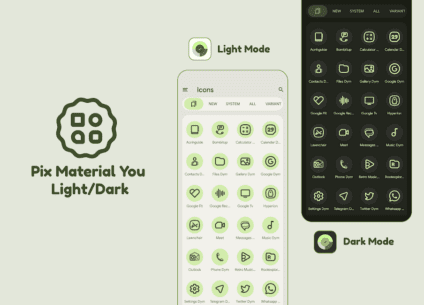

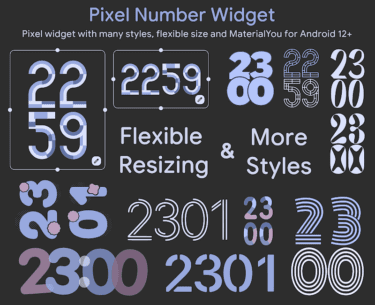

The description of Pix Material You Light/Dark
Pix Material You Light/Dark Themed Icons
Discover the innovative Pix Material You Light/Dark Themed Icons, designed specifically for custom launchers. These icons dynamically change color based on your wallpaper and system accent, adapting seamlessly to both light and dark modes of your device. Additionally, there are methods to apply these icons to stock launchers, which you can read about below.
Features Available in the Application:
- Adaptive Icons: Over 19,000 options.
- Themed Widgets for Android 12+:
- Pixel Numbers Widget (with multiple styles)
- Analog Clock Widget (with multiple styles)
- Search Widget (with multiple styles)
- Numbers Clock Widget (with multiple styles)
- Date Glance Widget (with multiple styles)
- Tablet Clock
- Tablet Date
- Exclusive Thematic Wallpapers.
- Note: To ensure the package functions correctly, please open the application to verify the license.
How to Use:
Changing Icon Colors Automatically on Android 8-14
To automatically change the color of icons on Android 8+, follow these steps:
- Install Lawnchair Launcher 12.1 (minimum version dev №1415):
- Activate "Themed Icons" for the Home Screen and App Drawer.
- For Hyperion Launcher (Beta):
- Go to
Settings > Colors > Theme > Theme base color > Wallpaper color. - Activate Themed Icons:
Hyperion Settings > Iconography > Themed Icons.
- Go to
For detailed instructions, visit: Themed Icons for Android 8.
Changing Icon Colors in Android 12+
You can utilize any launcher to change the icon colors. However, please note:
- After changing the wallpaper or system accent, you need to reapply the icon pack (or apply another icon pack and then immediately switch back to this one), unless you are using a launcher that supports Change Colors Automatically.
Switching Between Light/Dark Mode
To switch between light and dark mode:
- After changing the device's theme, you must reapply the icon pack (or apply another icon pack and then this one immediately), unless you are using a launcher that supports Change Colors Automatically.
Changing Icon Shapes
An adaptive icon can display various shapes depending on the device model. For instance, it may appear circular on one device and squircle on another. Each device OEM must provide a mask that the system uses to render all adaptive icons consistently.
If your default launcher does not change the icon shape, you will need a custom launcher that supports this feature.
Important Notes:
- Read the full description carefully.
- Reapply the icon pack to change colors, except for launchers marked as Change Colors Automatically.
Recommended Launchers:
Change Colors Automatically:
- Android 8+:
- Lawnchair 12.1 - 14
- Hyperion (Beta)
- Kvaesitso
- Smart Launcher (Beta)
- Android 12+:
- Niagara Launcher
- Nova Launcher (Beta 8.0.4+)
- AIO Launcher
- Stario Launcher
- Pixel Launcher (works with app Shortcut Maker Android 13 only!)
Reapplying Icons After Changing Wallpaper/Accent:
- Android 12+:
- Action Launcher
- Ruthless Launcher
- And others.
- In Stock One UI Launcher, use Theme Park to change color.
Need Help?
If you encounter any issues, feel free to contact technical support on Telegram: Support Link.
What's news
v.5.1.8:
- Fixed Apply for Moto Launcher.
- Fixed Search Widget (lens button).
v.5.1.7:
- Added 410+ new icons.
- Added Support Moto Launcher.
- Added Apply Icons for Moto Launcher in app.
- Fixed non apply icons.
- Redesigned some Icons.
Download Pix Material You Light/Dark
Download the paid installation file of the program with a direct link - 87 MB
.apk