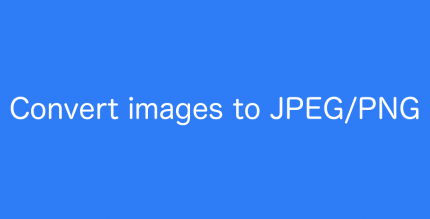POCO Launcher 2.0 – Customize, 5.39.35.11203 Apk for Android
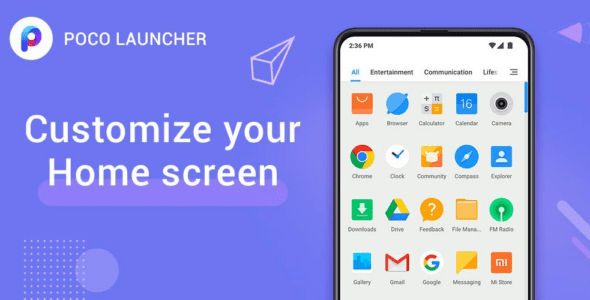
updateUpdated
offline_boltVersion
5.39.35.11203
phone_androidRequirements
8.0
categoryGenre
Apps, Launcher
play_circleGoogle Play

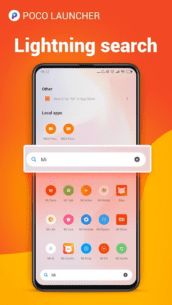
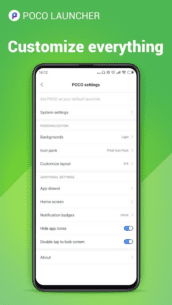

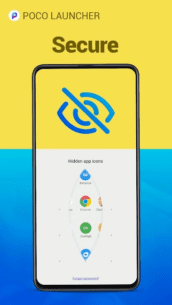
The description of POCO Launcher 2.0 - Customize, Fresh & Clean
POCO Launcher: Elevate Your Android Experience
Introducing POCO Launcher - a fast and lightweight launcher meticulously crafted for Android phones. With high performance and stunning design, our app is here to boost your device's confidence. Customize your Home screen with wallpapers, themes, and animations to make it truly unique.
Acknowledged Excellence
🏆 One of the 15 best Android apps released in 2018 (Android Authority)
Key Features
- 🏠 Minimalist Design: Following the principles of Material Design, POCO Launcher organizes all your apps in the App drawer, ensuring your Home screen remains neat and clean.
- 🌟 Personalization: Resize the Home screen layout and app icons. Apply customized wallpapers, themes, and animations. Utilize third-party icon packs to refresh your device's look.
- 🔎 Convenient Search: Experience app suggestions, icon color categories, and numerous customizable features that allow you to find what you need much faster.
- 🎯 Manage Apps: Automatically group apps by category or create custom groups to keep important apps just a tap away.
- 🔐 Privacy: Safeguard your apps by hiding their icons for an added layer of privacy.
- 🚀 Fast and Smooth: Optimized for breakneck speeds, POCO Launcher offers a simple and fast experience. Say goodbye to sluggish system animations!
What's New
- 🔥 Dark mode now available
- 🔥 Change the style of notification badges (Dots or Count) for devices running Android 8.0 or later
- 🔥 Double tap the screen to lock your device
- 🔥 Show more local results in search (type less!)
- 🔥 Lock home screen icons for added security
- 🔥 Extended functional support for various phone models
- 🔥 Fully compatible with Android Q
Get in Touch
💕💕💕 Thank you for choosing POCO Launcher! If you enjoy our app, please leave us a review. For any inquiries, feel free to contact us at [email protected].
How to install POCO Launcher 2.0 - Customize, Fresh & Clean
Note:
The Poco Launcher application can only be installed on POCO series mobile phones by Xiaomi, and it cannot be installed on other phones.
What's news
1. Bug fixes and performance improvements.
2. Floating Window option in the top left of Recent Apps
3. Animation fixed in M Series 4 GB variant
Download POCO Launcher 2.0 - Customize, Fresh & Clean
Download the main installation file Arm64-v8a with a direct link - 22 MB
.apk