Re:Work – Email & Calendar (PRO) 1.4.91 Apk for Android
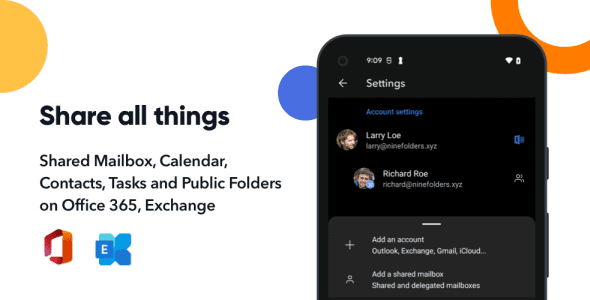
updateUpdated
offline_boltVersion
1.4.91
phone_androidRequirements
8.0
categoryGenre
Apps, Email Management
play_circleGoogle Play
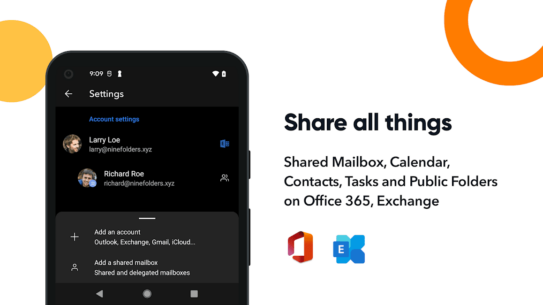
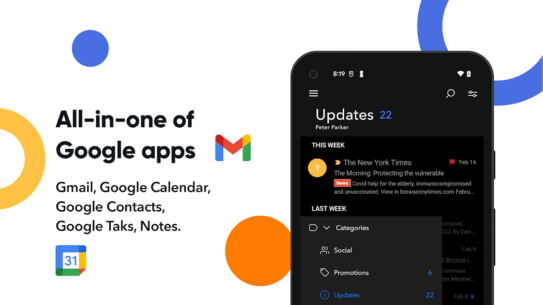
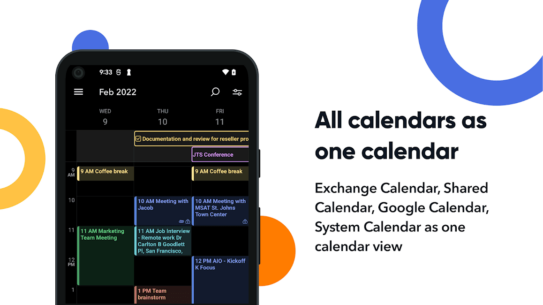
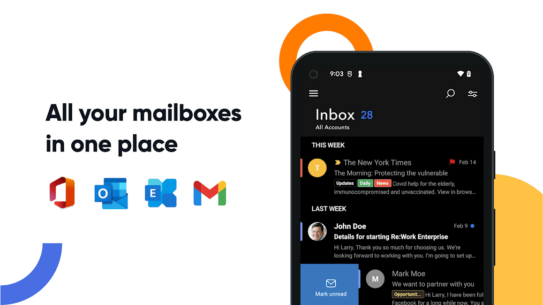
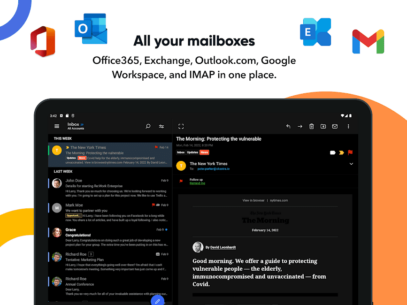
The description of Re:Work - Email & Calendar
Introducing Re:Work - Your Secure Email Client
Re:Work is an email client application that utilizes ActiveSync technology, ensuring not only security and safety but also enhancing convenience for its users. This app has undergone significant improvements and now includes a variety of features such as shared mailboxes and calendars for seamless collaboration with colleagues.
This makes Re:Work an excellent choice for anyone seeking a secure email solution for both business and personal use. The app offers powerful functionalities that support:
- Microsoft Exchange Server
- Office365
- Google Workspace
Additionally, it integrates with all internal applications, including email, calendar, contacts, tasks, and notes in both Microsoft Exchange and Google Workspace.
Trial and Subscription Information
Re:Work is not a free application; it offers a trial period of 2 weeks. After the trial, you can choose to purchase a subscription based on your satisfaction with the app.
Subscription Plans
Subscribing is straightforward. We recommend opting for a yearly subscription to fully enjoy the benefits of Re:Work:
- Yearly Subscription: $19.99
Your subscription will automatically renew unless you turn off auto-renewal at least 24 hours before the end of the current period. You can manage your subscription settings through your Google Play Account.
Please note that any unused portion of a free trial period will be forfeited upon purchasing a subscription, if applicable.
Key Features of Re:Work
- Direct Push Synchronization with Exchange ActiveSync
- Self-operated push server
- Exceptional user experience with a beautiful GUI
- Unified mailboxes
- Support for multiple accounts
- Shared mailboxes and calendars
- Rich-Text editor
- S/MIME support
- Global Address List (GAL)
- Select folders to push with email notifications per folder
- Full HTML signature editor
- Automatic setup for popular email services like Office 365, Outlook.com, Gmail, and Google Workspace (G Suite)
- Full HTML support for inbound and outbound emails
- Conversation mode
- Modern Authentication support for Office 365
- Workspace support for accounts
- Notification category support
- Dark theme option
Supported Servers
- Exchange Server 2010, 2013, 2016, 2019
- Office 365, Exchange Online
- Outlook.com
- Gmail, Google Workspace (G Suite)
- Yahoo, iCloud, GMX, AOL
Customer Support
If you have any questions, bug reports, or special requests, please reach out via email at [email protected]. We will respond as soon as possible.
Important Links
What's news
* Targeting Android 13 (API level 33)
* Changed the UI design of the bottom bar.
* Updated the new billing library.
* Fixed some other bugs and added improvements.
Download Re:Work - Email & Calendar
Download the professional installation file of the program with a direct link - 68 megabytes.
.apk

















